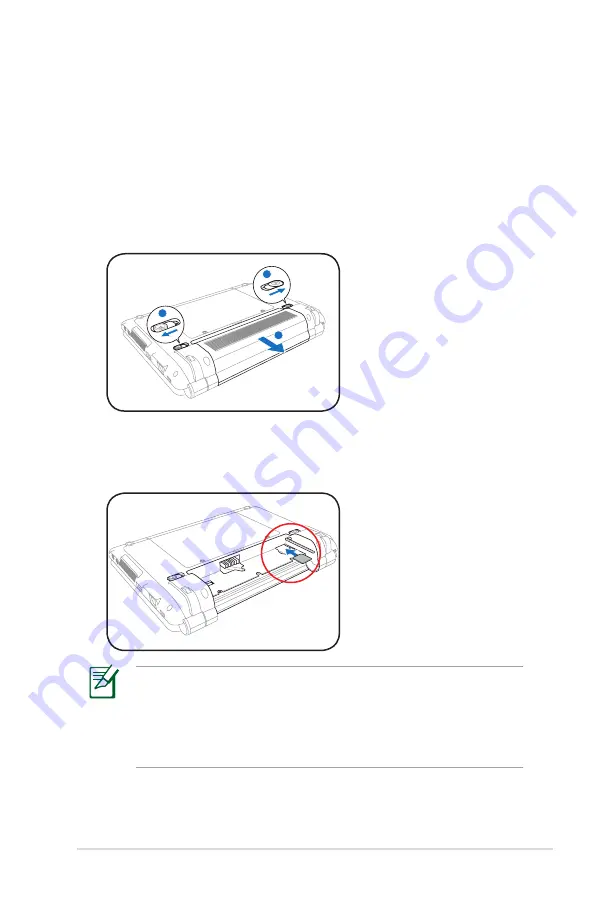
ASUS Eee PC
4-21
3.5G Data Connection
Eee PC supports 3.5G data connection. With a few easy steps of
inserting the SIM card and application setting up, you can surf the
Internet at anytime, anywhere.
SIM card installation
To install the SIM card
1. Remove the battery pack from Eee PC.
1
3
2
1
2
3
2. Locate the SIM card slot on the top-right corner of the battery
pack slot. Gently insert the SIM card into the card slot with the
gold contacts facing up until you hear a click sound.
• The SIM card and its gold contacts are vulnerable to scratches
and bending. While inserting the SIM card, ensure to keep the
SIM card at a horizontal angle to the Eee PC to prevent it from
malfunction.
• Ensure to insert the SIM card until it fits completely.
3. Reinstall the battery pack.
Summary of Contents for Eee PC 1000HG
Page 1: ...Eee PC User s Manual Windows XP Edition Eee PC 1000HG E4300 15G06Q102100 ...
Page 4: ...iv Table of Contents ...
Page 13: ...Top Side Bottom Side Right Side Left Side Rear Side 2 Knowing the Parts ...
Page 24: ...2 12 Chapter 2 Knowing the Parts ...
Page 69: ...Support DVD Information System Recovery 5 Support DVD System Recovery ...
















































