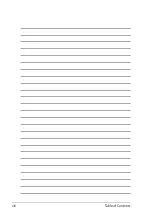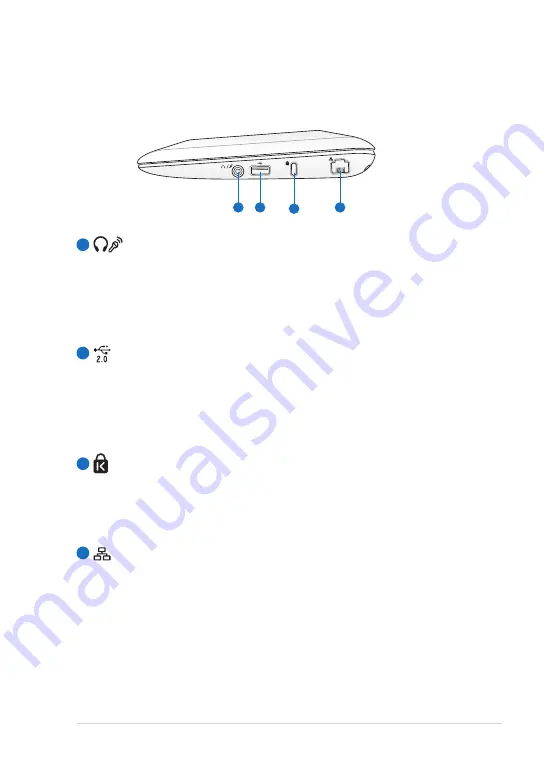
ASUS Eee PC
1-7
2
1
4
3
Right Side
Refer to the illustration below to identify the components on this side of
the Eee PC.
Headphone Output /Microphone Input Combo Jack
The 1/8” stereo combo jack (3.5mm) connects the Eee PC’s audio
out signal to amplified speakers or headphones. Using this jack
automatically disables the built-in speaker.
The jack is also designed to connect the microphone used for
Skype, voice narrations, or simple audio recordings.
USB Port (2.0/1.1)
The USB (Universal Serial Bus) port is compatible with USB 2.0 or
USB 1.1 devices such as keyboards, pointing devices, cameras, and
storage devices, connected in a series up to 12Mbits/sec (USB 1.1)
and 480Mbits/sec (USB 2.0). Also, the USB supports hot-swapping
function.
Kensington® Lock port
The Kensington® lock port allows the Eee PC to be secured
using Kensington® compatible security products. These security
products usually include a metal cable and lock that prevent the
Eee PC to be removed from a fixed object.
LAN Port
The eight-pin RJ-45 LAN port (10/100M bit) supports a standard
Ethernet cable for connection to a local network. The built-in
connector allows convenient use without additional adapters.
1
2
3
4
Summary of Contents for Eee PC 1001PQ Series
Page 1: ...Eee PC User Manual Windows Win7 Edition Eee PC 1001PQ E5836 ...
Page 8: ...viii Table of Contents ...
Page 50: ...Chapter 3 Using the Eee PC 3 20 ...
Page 51: ...System Recovery Boot Booster 4 Chapter 4 System Recovery ...
Page 56: ...Chapter 4 System Recovery 4 6 ...
Page 71: ...ASUS Eee PC A 15 ...