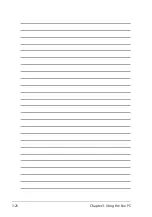ASUS Eee PC
3-17
Using Inspirus Desktop
1
All Programs
All the programs available for use
2
Personalize
Personalizes your desktop
3
Files & Documents
Displays your files
4
Gadgets
Useful little tools
5
Start Button
Shuts down or restart Eee PC
6
Desktop Button
Shows desktop or open programs
Desktop
1
2
3
6
5
4
Summary of Contents for Eee PC 1001PQ Series
Page 1: ...Eee PC User Manual Windows Win7 Edition Eee PC 1001PQ E5836 ...
Page 8: ...viii Table of Contents ...
Page 50: ...Chapter 3 Using the Eee PC 3 20 ...
Page 51: ...System Recovery Boot Booster 4 Chapter 4 System Recovery ...
Page 56: ...Chapter 4 System Recovery 4 6 ...
Page 71: ...ASUS Eee PC A 15 ...