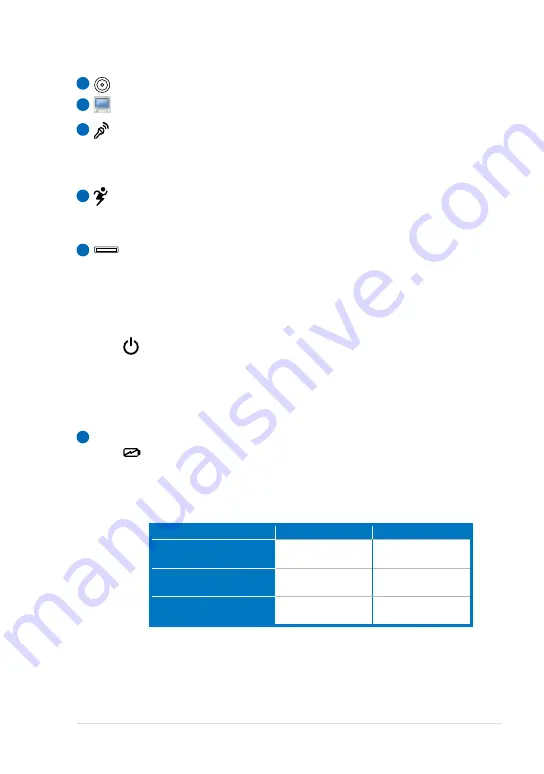
ASUS Eee PC
1-3
1
2
3
4
5
6
Built-in Camera
Display Panel
Array Microphone (Built-in)
The built-in array microphone is more clear and echo-free
compared with traditional single microphones.
Super Hybrid Engine Key
Press this key to switch among various power saving modes. The
selected mode is shown on the display.
Power Switch
The power switch allows powering ON and OFF the Eee PC and
recovering from STR. Press the switch once to turn ON and hold
it to turn OFF the Eee PC. The power switch only works when the
display panel is opened.
Power Indicator
The power indicator lights when the Eee PC is turned
ON and blinks slowly when the Eee PC is in the Save-to-
RAM (Suspend) mode. This indicator is OFF when the
Eee PC is turned OFF.
Status Indicators
Battery Charge Indicator
The battery charge indicator (LED) shows the battery
charging status as follows:
Powered ON
With Adapter
Without Adapter
High battery power
(95%–100%)
Green ON
Off
Medium battery power
(11%–94%)
Orange ON
Off
Low battery power
(0%–10%)
Orange Blinking
Orange Blinking
(Continued on the next page)
Summary of Contents for Eee PC 1002H
Page 1: ...Eee PC User Manual Windows XP Edition Eee PC 1002H E4501 15G06Q123000 ...
Page 8: ...viii Table of Contents ...
Page 32: ...Chapter 2 Getting Started 2 12 ...
Page 42: ...Chapter 2 Getting Started 3 10 ...
Page 43: ...Support DVD information System Recovery 4 Support DVD System Recovery ...












































