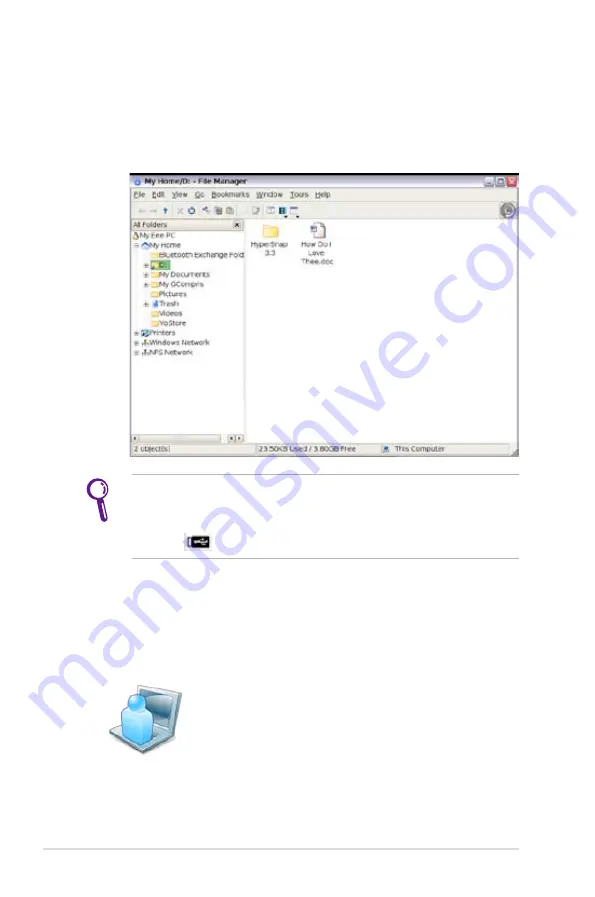
4-24
Chapter 4: Using the Eee PC
3. All the files and folders in your USB external storage device
are shown in the right pane. Locate the desired file and
double-click it to open.
• Use the directory tree in the left pane to locate files more quickly
if numerous folders are listed.
• To remove your connecting the USB device, right click the USB
icon
in the Notification area and select
Safely remove
.
II. PIM (Personal Information Manager)
helps manage personal
information like appointments, to-do items and contacts.
Click
Accessories
to start using
PIM
.
Click PIM to initiate KDE Personal Information
Manager.
Summary of Contents for Eee PC 900HD Series
Page 1: ...Eee PCUser s Manual Eee PC 900HD Series August 2008 ...
Page 13: ...Top Side Bottom Side Right Side Left Side Rear Side 2 Knowing the Parts ...
Page 22: ...2 10 Chapter 2 Knowing the Parts ...
Page 36: ...3 14 Chapter 3 Getting Started ...
Page 37: ...Internet Work Learn Play Settings Favorites 4 Using the Eee PC ...
Page 87: ...System Recovery 5 System Recovery ...
Page 94: ...5 8 Chapter 5 System Recovery ...
Page 100: ...6 6 Chapter 6 Installing Windows XP ...
Page 132: ...A 32 Appendix ...
















































