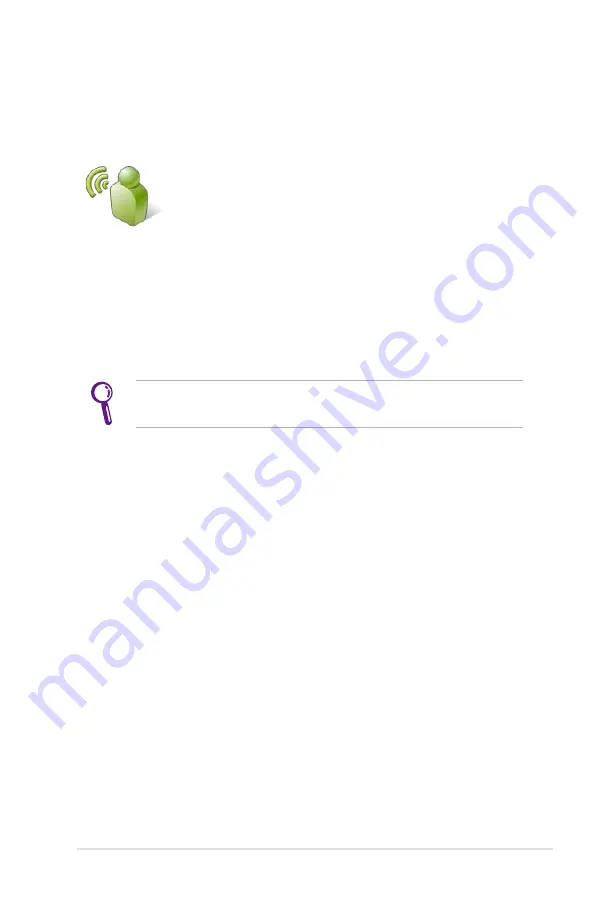
ASUS Eee PC
4-47
Voice Command (in selected territories)
Operate your Eee PC hands-free. With voice command, you can
launch Eee PC utilities without touching the keyboard.
Click to activate
VoiceCommand
.
Follow the instructions below to use voice command:
1. Click
VoiceCommand
from the
Settings
tab.
2. Dr. E appears to teach you how to use the
VoiceCommand
function.
Dr. E hides after a period of time. Click the VoiceCommand icon
in the Notification area or press <F10> to call Dr. E when needed.
Summary of Contents for Eee PC 900HD Series
Page 1: ...Eee PCUser s Manual Eee PC 900HD Series August 2008 ...
Page 13: ...Top Side Bottom Side Right Side Left Side Rear Side 2 Knowing the Parts ...
Page 22: ...2 10 Chapter 2 Knowing the Parts ...
Page 36: ...3 14 Chapter 3 Getting Started ...
Page 37: ...Internet Work Learn Play Settings Favorites 4 Using the Eee PC ...
Page 87: ...System Recovery 5 System Recovery ...
Page 94: ...5 8 Chapter 5 System Recovery ...
Page 100: ...6 6 Chapter 6 Installing Windows XP ...
Page 132: ...A 32 Appendix ...
















































