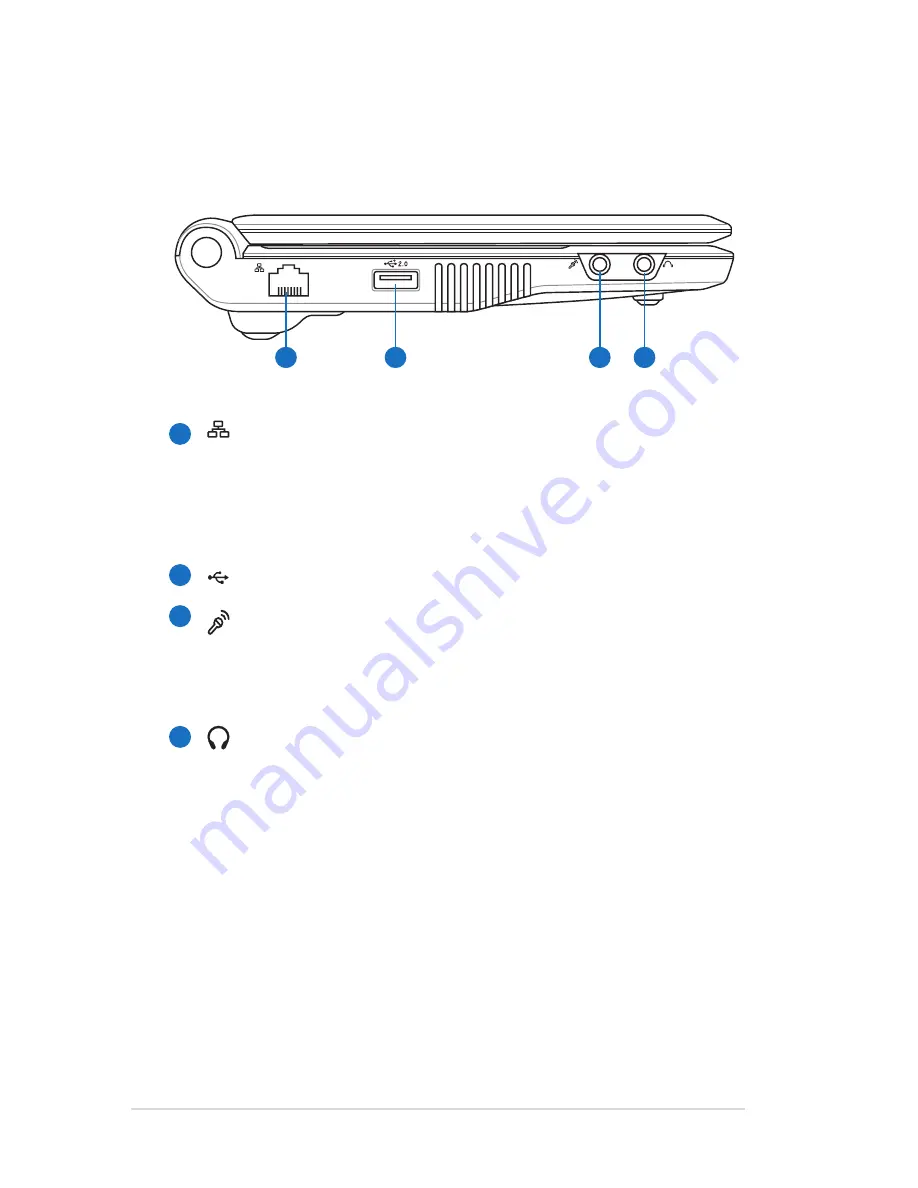
1-8
Chapter 1: Knowing the Parts
Left Side
Refer to the illustration below to identify the components on this
side of the Eee PC.
1
2
3
LAN Port
The eight-pin RJ-45 LAN port (10/100M bit) supports a
standard Ethernet cable for connection to a local network.
The built-in connector allows convenient use without
additional adapters.
USB Port (2.0/1.1)
Microphone Jack
The microphone jack is designed to connect the
microphone used for Skype, voice narrations, or simple
audio recordings.
Headphone Output Jack
The
1/8”
stereo headphone jack (3.5mm) connects the Eee
PC’s audio out signal to amplified speakers or headphones.
Using this jack automatically disables the built-in speakers.
4
1
2
3
4
Summary of Contents for Eee PC 900SD
Page 1: ...Eee PCUser s Guide Eee PC 900SD Series December 2008 E4327 15G06Q108000 ...
Page 8: ...viii Table of Contents ...
Page 9: ...Top Side Bottom Side Right Side Left Side Rear Side Keyboard Usage 1 Knowing the Parts ...
Page 20: ...1 12 Chapter 1 Knowing the Parts ...
Page 36: ...2 16 Chapter 2 Getting Started ...
Page 37: ...Touchpad Usage Super Hybrid Engine Eee Storage Add Remove Software 3 Using the Eee PC ...
Page 44: ...3 8 Chapter 3 Using the Eee PC ...
Page 45: ...System Recovery 4 System Recovery ...
Page 52: ...4 8 Chapter 4 System Recovery ...
















































