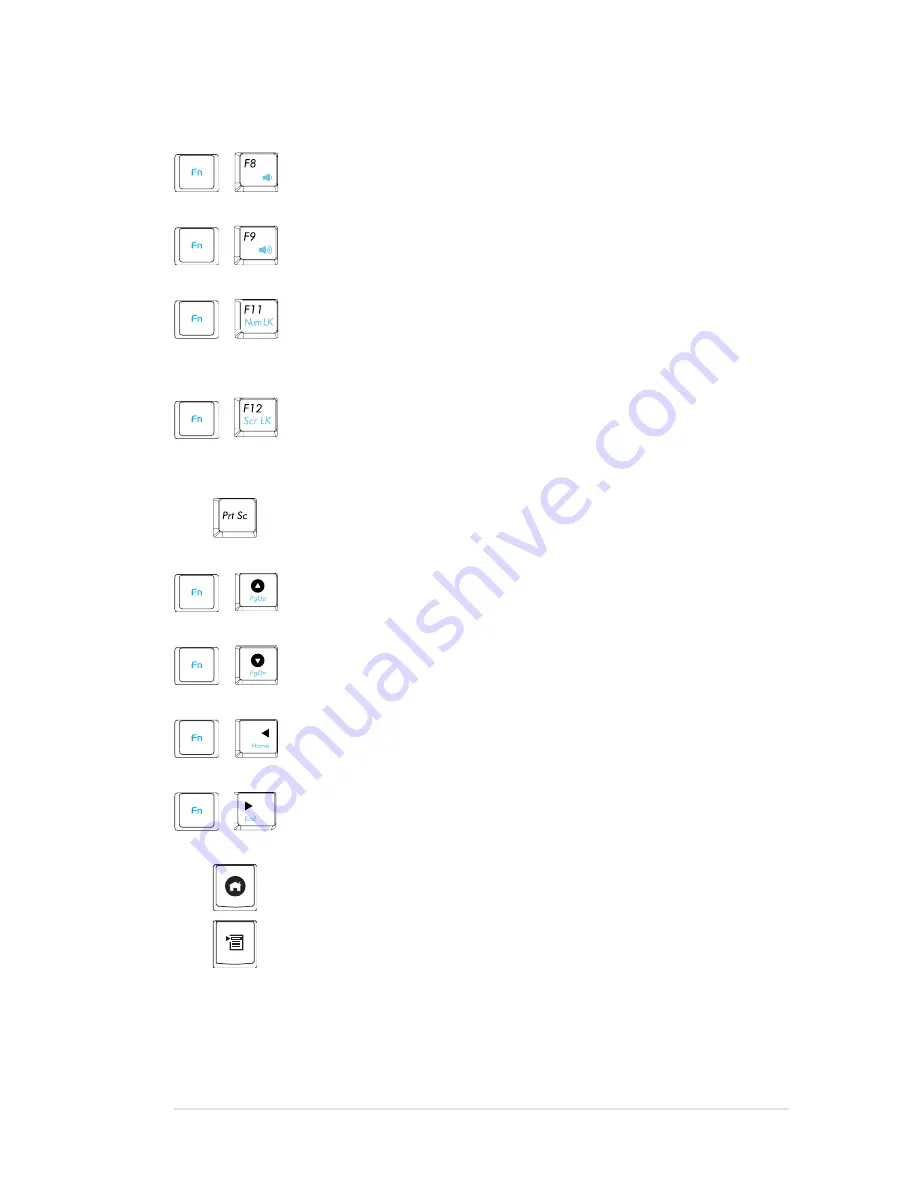
ASUS Eee PC
1-11
+
Speaker Down Icon (F8)
: Decreases speaker
volume.
+
Speaker Up Icon (F9)
: Increases the speaker
volume.
+
Num Lk (F11)
: Toggles the numeric keypad (number
lock) ON and OFF. Allows use of a larger portion of
the keyboard for number entering.
+
Scr Lk (F12):
Toggles the “Scroll Lock” ON and
OFF. Allows you to use a larger portion of the
keyboard for cell navigation.
Prt Sc (Ins):
Toggles the “Print Screen” key to
capture the contents of entire desktop.
+
Pg Up (
↑
):
Press to scroll up in documents or the
web browser.
+
Pg Dn (
↓
):
Press to scroll down in documents or the
web browser.
+
Home (
←
):
Press to move the pointer to the
beginning of the line.
+
End (
→
):
Press to move the pointer to the end of
the line.
House icon
: Returns to the main menu.
Menu with pointer icon :
Activates the properties
menu and is equivalent to right-clicking the
touchpad/mouse on an object.
Summary of Contents for Eee PC 900SD
Page 1: ...Eee PCUser s Guide Eee PC 900SD Series December 2008 E4327 15G06Q108000 ...
Page 8: ...viii Table of Contents ...
Page 9: ...Top Side Bottom Side Right Side Left Side Rear Side Keyboard Usage 1 Knowing the Parts ...
Page 20: ...1 12 Chapter 1 Knowing the Parts ...
Page 36: ...2 16 Chapter 2 Getting Started ...
Page 37: ...Touchpad Usage Super Hybrid Engine Eee Storage Add Remove Software 3 Using the Eee PC ...
Page 44: ...3 8 Chapter 3 Using the Eee PC ...
Page 45: ...System Recovery 4 System Recovery ...
Page 52: ...4 8 Chapter 4 System Recovery ...
















































