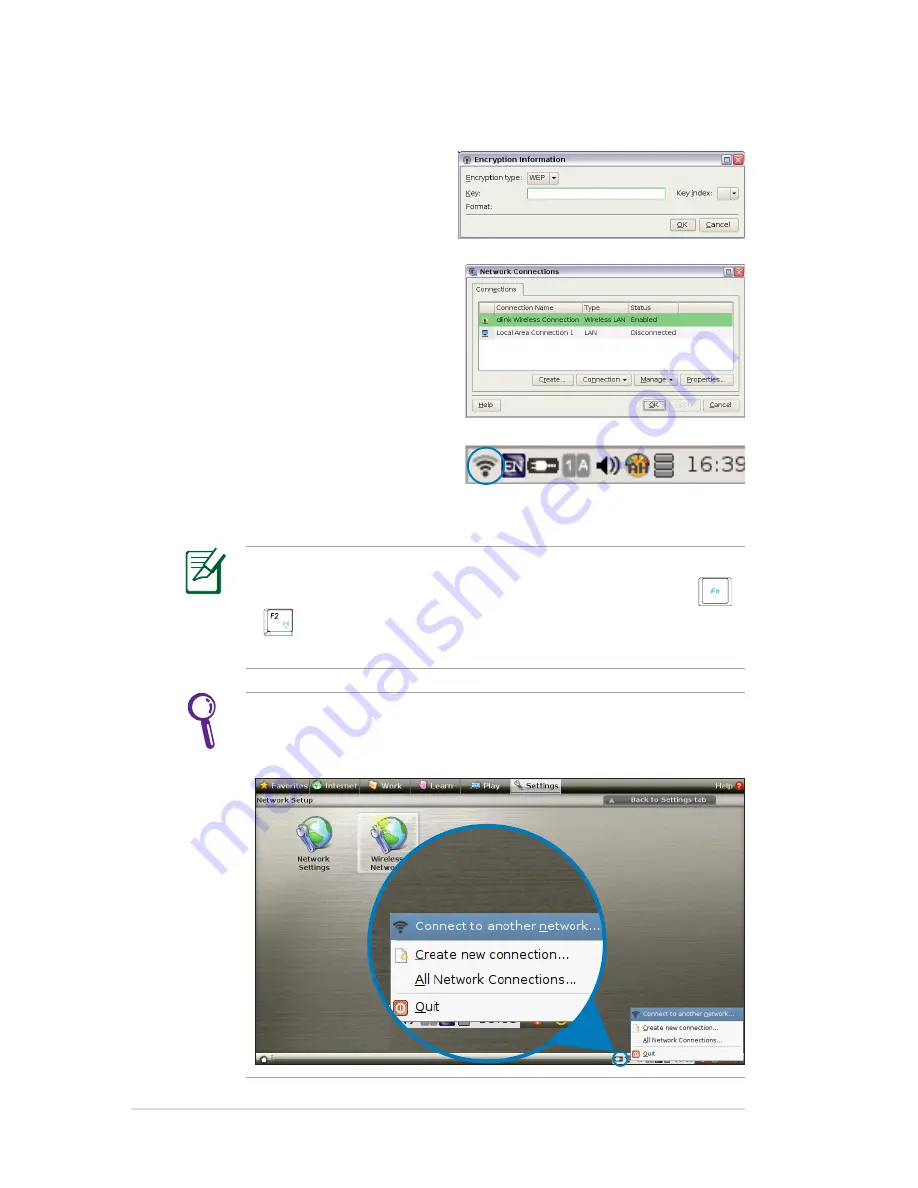
2-8
Chapter 2: Getting Started
7. You can see the wireless
signal strength bars in the
Notification area.
In Windows XP environment, the wireless connection icon
disappears when you disable the wireless LAN by pressing
+
(<Fn> + <F2>). Activate the wireless LAN function before
configuring a wireless network connection.
Right-click the wireless signal bar in the Notification area to
quickly
Connect to another network
,
Create new connection
,
or browse
All Network Connections
.
5. When connecting, you may
have to enter a password.
6. After a connection has been
established, the connection is
shown on the list.
Summary of Contents for Eee PC 900SD
Page 1: ...Eee PCUser s Guide Eee PC 900SD Series December 2008 E4327 15G06Q108000 ...
Page 8: ...viii Table of Contents ...
Page 9: ...Top Side Bottom Side Right Side Left Side Rear Side Keyboard Usage 1 Knowing the Parts ...
Page 20: ...1 12 Chapter 1 Knowing the Parts ...
Page 36: ...2 16 Chapter 2 Getting Started ...
Page 37: ...Touchpad Usage Super Hybrid Engine Eee Storage Add Remove Software 3 Using the Eee PC ...
Page 44: ...3 8 Chapter 3 Using the Eee PC ...
Page 45: ...System Recovery 4 System Recovery ...
Page 52: ...4 8 Chapter 4 System Recovery ...
















































