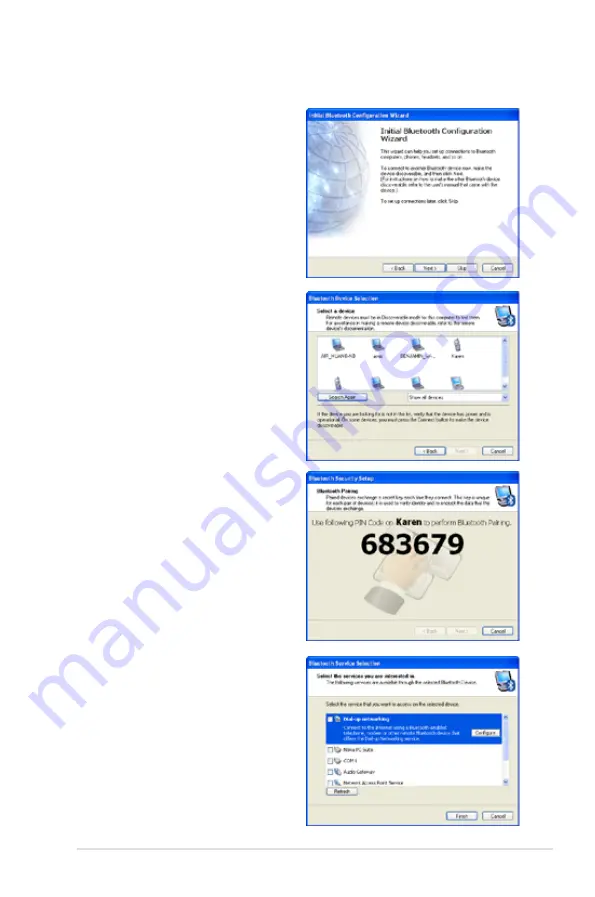
ASUS Eee PC
4-15
6. Click
Next
to start setting up
the Bluetooth connection.
7. Select a Bluetooth-enabled
device from the list and click
Next
.
8. Enter the Bluetooth security
code and start pairing.
9. After the paired relationship
is built, select the service you
are interested in from the list
and click
Finish
to use the
selected service.
Summary of Contents for Eee PC 901
Page 1: ...Eee PC User s Manual Windows XP Edition Eee PC 901 Series E4238 ...
Page 4: ...iv Table of Contents ...
Page 13: ...Top Side Bottom Side Right Side Left Side Rear Side 2 Knowing the Parts ...
Page 24: ...2 12 Chapter 2 Knowing the Parts ...
Page 65: ...Support DVD System Recovery 5 Support DVD System Recovery ...
















































