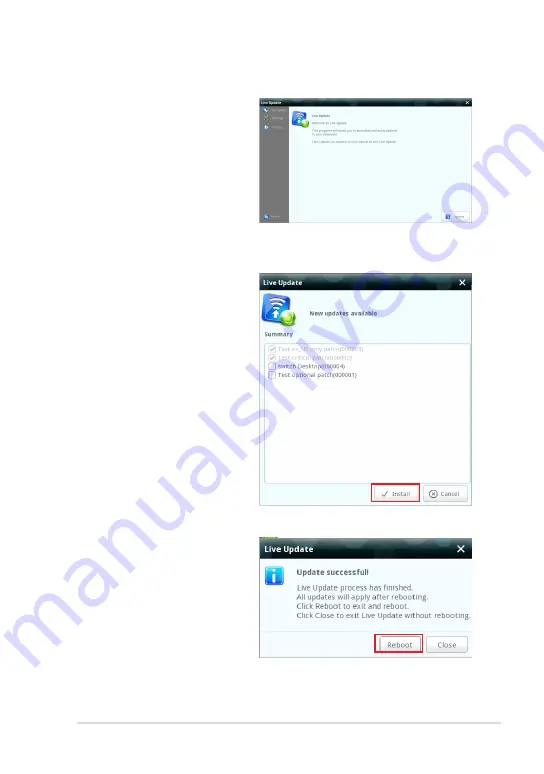
ASUS Eee PC
3-3
3.
In the Live Update main screen, you can:
•
Click
Update
to start
updating your Eee PC
immediately.
•
Click
Settings
to set the
update frequecy and
contents according to your
need.
•
Click
history
to show and
remove installed updates.
4.
If you click
Update
in the
previous step, a message
window appears when
new updates are avaialbe.
Select the update(s) you
need and click
Install
.
5.
Some updates require
you to restart the system
to complete installation.
Click
Reboot
to restart
the system immediately.
















































