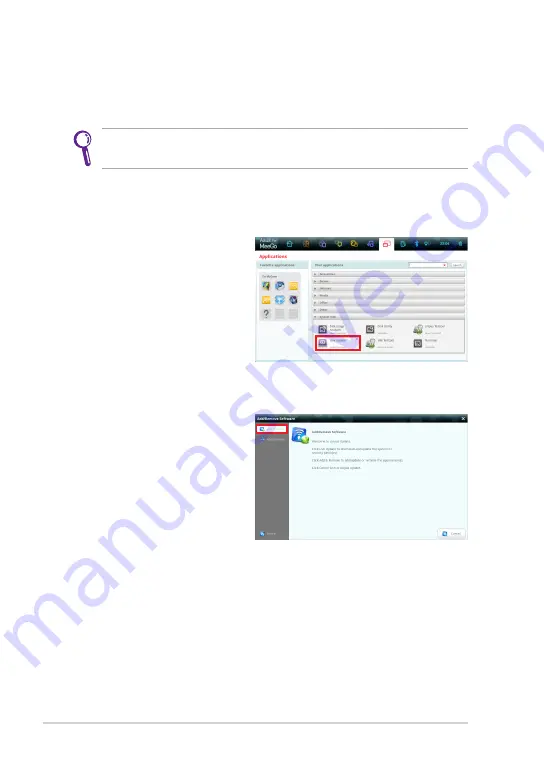
Chapter 3: Using the Eee PC
3-2
Live Update
The Live Update utility allows you to download and apply updates to your
computer.
Live Update requires an Internet connection either through a
network or an Internet Service Provider (ISP).
2.
In the
Add/Remove
Software
window, click
Live Update
on the left
panel.
Updating your Eee PC through the Internet
To update your Eee PC through the Internet
1.
Click
Applications
from
the toolbar. Click
Live
Update
under
System
Tools
.
















































