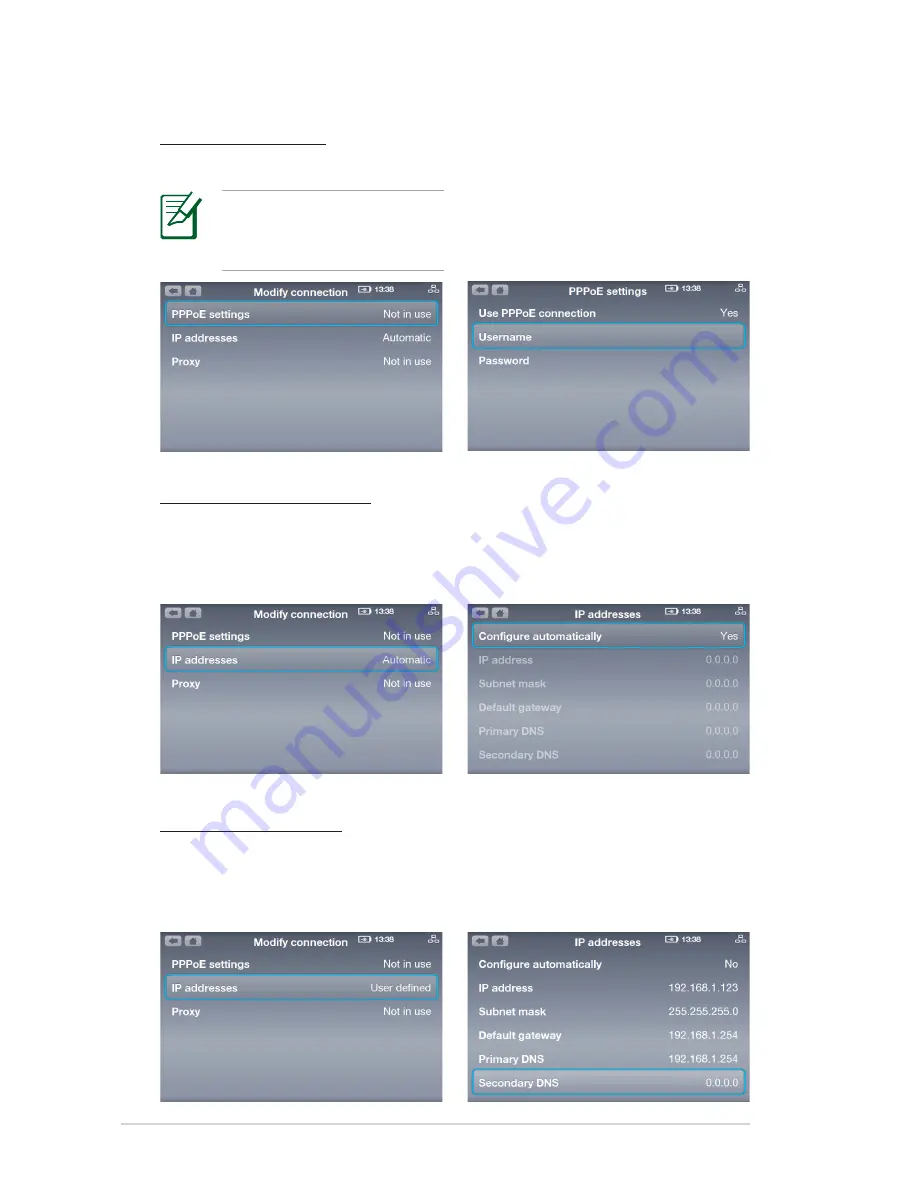
32
ASUS AiGuru SV1T
PPPoE connection
1. Select
PPPoE settings
.
The texts opposite to these
options indicate current
status.
2. Select
Username
and
Password
respectively to
enter the text using the
onscreen keyboard.
Dynamic IP connection
1. If you use a router, select
IP
addresses
.
2. Select
Configure
automatically
(the other
options become unavailable).
Static IP connection
1. If you have a static IP, select
IP addresses
.
2. Enter
IP address
,
Subnet
mask
and other information
using the onscreen dialpad.



































