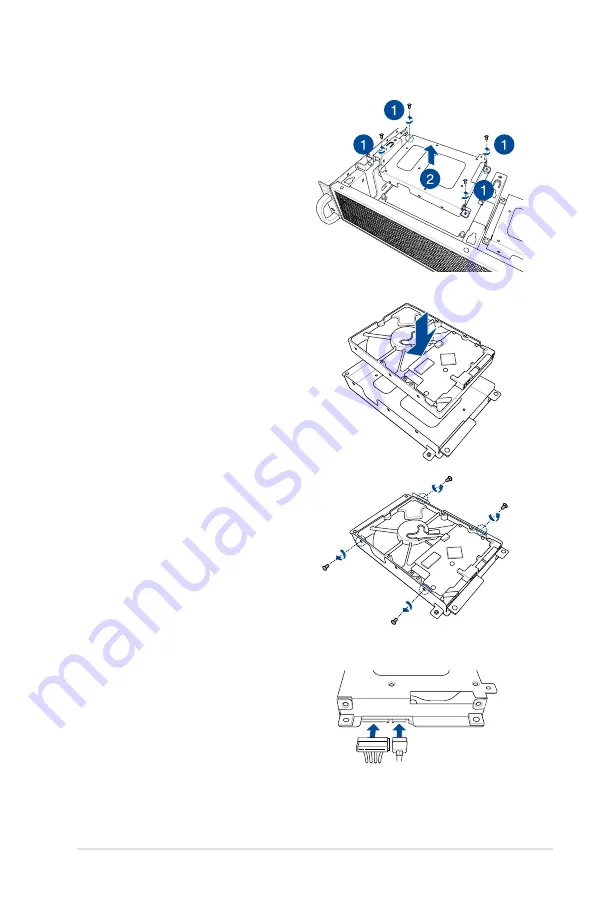
2-13
ASUS ESC4000 G4 Series
1.
Remove the four (4) screws from the
HDD cage.
2.
Lift to remove the HDD cage from the
chassis.
ESC4000 G4X
3.
Prepare the SATA/SAS HDD and the
bundled set of screws.
4.
Place the SATA/SAS HDD into the HDD
cage.
5.
Secure the SATA/SAS HDD with four (4)
screws.
6.
Connect the SATA and power cable to
your SATA/SAS HDD.
Summary of Contents for ESC4000 G4
Page 1: ...2U Rackmount Server ESC4000 G4 Series User Guide ...
Page 12: ...xii ...
Page 68: ...Chapter 2 Hardware Setup 2 40 ...
Page 74: ...4 2 Chapter 4 Motherboard Information 4 1 Z11PG D16 Motherboard layout ...
Page 154: ...6 18 Chapter 6 RAID Configuration ...
Page 172: ...7 18 Chapter 7 Driver Installation ...
Page 174: ...A 2 Appendix Z11PG D16 block diagram ...
Page 178: ...A 6 Appendix ...
















































