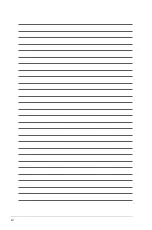vi
Contents
..........................................................................
............................................................
....................................................
..........................................................
Rapid Storage Technology enterprise SATA/SSATA
....................................................................
.....................................................................
......................................................
Rapid Storage Technology enterprise
................................................
....................................................................
Setting the Boot array in the BIOS Setup Utility
Rapid Storage Technology enterprise (Windows) ......................6-12
..................................................................
..........................................................
.....................................................................
...............................................................................
Chapter 7: Driver Installation
Creating a USB flash drive with RAID driver
...............................
Installing the RAID controller driver
.............................................
Management applications and utilities installation ................................7-5
Running the Support DVD .........................................................................7-5
chipset device software installation ..............................................7-8
I210 Gigabit Adapters driver ..................................7-10
Rapid Storage Technology enterprise 5.0 installation ...............7-15
Z11PG-D16 block diagram ...................................................................................... A-2
ASUS contact information ...................................................................................... A-3
Summary of Contents for ESC4000 G4
Page 1: ...2U Rackmount Server ESC4000 G4 Series User Guide ...
Page 12: ...xii ...
Page 68: ...Chapter 2 Hardware Setup 2 40 ...
Page 74: ...4 2 Chapter 4 Motherboard Information 4 1 Z11PG D16 Motherboard layout ...
Page 154: ...6 18 Chapter 6 RAID Configuration ...
Page 172: ...7 18 Chapter 7 Driver Installation ...
Page 174: ...A 2 Appendix Z11PG D16 block diagram ...
Page 178: ...A 6 Appendix ...