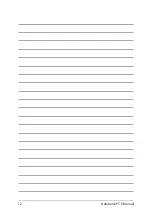18
Notebook PC E-Manual
Right Side
Headphone/Headset/Microphone jack
This port allows you to connect amplified speakers or
headphones. You can also use this port to connect your headset
or an external microphone.
USB Type-C port
The USB (Universal Serial Bus) Type-C port provides a transfer
rate of up to 5 Gbit/s and is backward compatible to USB 2.0.
NOTE:
Transfer rate of this port may vary per model.
USB 3.0 port with USB
The USB 3.0 (Universal Serial Bus 3.0) port provides a transfer rate
of up to 5 Gbit/s and is backward compatible to USB 2.0. The
icon indicates this port’s USB feature which allows you
to quick-charge mobile devices.
USB 3.0 port
The USB 3.0 (Universal Serial Bus 3.0) port provides a transfer rate
up to 5 Gbit/s and is backward compatible to USB 2.0.
Summary of Contents for F751M
Page 1: ...Notebook PC E Manual First Edition June 2015 E10410 ...
Page 12: ...12 Notebook PC E Manual ...
Page 13: ...Notebook PC E Manual 13 Chapter 1 Hardware Setup ...
Page 23: ...Notebook PC E Manual 23 Chapter 2 Using your Notebook PC ...
Page 26: ...26 Notebook PC E Manual Lift to open the display panel Press the power button ...
Page 39: ...Notebook PC E Manual 39 Chapter 3 Working with Windows 10 ...
Page 60: ...60 Notebook PC E Manual ...
Page 61: ...Notebook PC E Manual 61 Chapter 4 Power On Self Test POST ...
Page 76: ...76 Notebook PC E Manual ...
Page 77: ...Notebook PC E Manual 77 Tips and FAQs ...
Page 84: ...84 Notebook PC E Manual ...
Page 85: ...Notebook PC E Manual 85 Appendices ...
Page 105: ...Notebook PC E Manual 105 German Greek Italian Portuguese Spanish Swedish ...