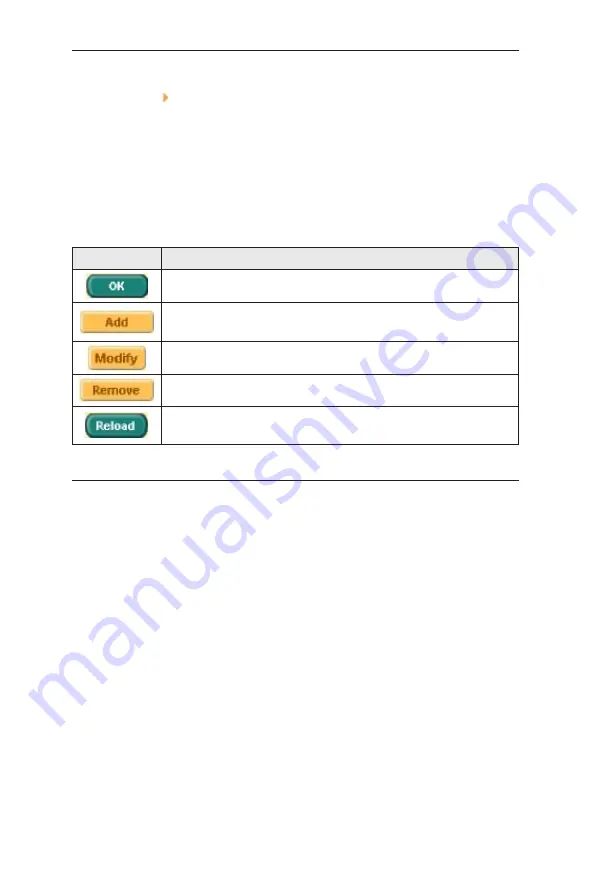
14
GigaX2008EX L2 Managed Switch User Manual
• To contract a group of related menus: click on the corresponding group
name. The will appear next to the group name.
• To open a specific configuration page, click on the desired menu item.
4.2.2 Commonly used buttons and icons
The following table describes the function for each button and icon used in the
application.
Table 6. Commonly used buttons and icons
Button/Icon
Function
Stores any changes you have made on the current page
Adds the existing configuration to the system, e.g. a static
MAC address rule
Modifies an existing entry
Deletes the selected item, e.g. a static route and etc.
Re-displays the current page with updated statistics or
settings.
4.3 System Pages
System pages include management, IP setup, administration, reboot, and
firmware update function.
4.3.1 Management
The Management page contains the following information:
Model Name:
product name
MAC Address:
switch MAC address
System Name:
user assigned name to identify the system (editable)
System Contact
(editable)
System Location
(editable)
To save any changes and make it effective immediately, click
OK
. Use
Reload
to refresh the setting, as shown in Figure 12.
















































