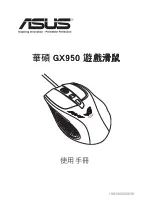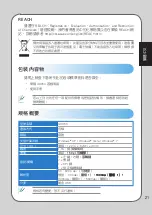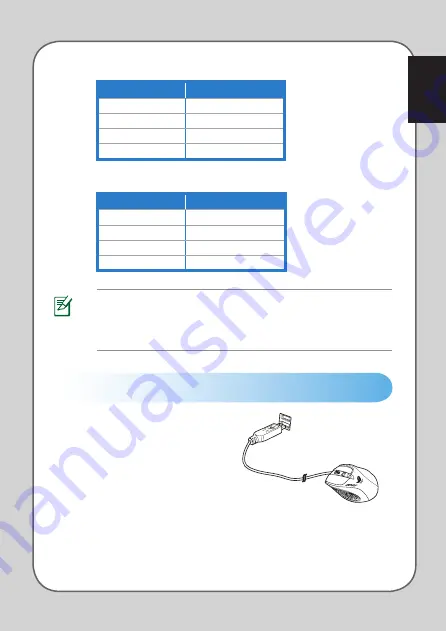
English
LED colors
Indications
Do not light up.
Normal Profile
Green
Profile 1
Red
Profile 2
Orange
Profile 3
**
Profile switch LED indications
Number of lit LEDs
Indications
1
Level 1 (defaul: 800 dpi)
2
Level 2 (defaul: 1600 dpi)
3
Level 3 (defaul: 3200 dpi)
4
Level 4 (defaul: 5600 dpi)
*
DPI switch LED indications
NOTE:
The DPI levels go up and down in a cycle. When the mouse is set to Level 4, and
you keep moving the DPI switch forward, the DPI level will go down to Level 1 and then
go up to Level 2 and higher DPI levels. When the mouse is set to Level 1, and you keep
moving the DPI switch backward, the DPI level will go up to Level 4 and then go down
to Level 3 and lower DPI levels.
Connecting your ASUS GX950 Gaming Mouse
Connect your ASUS GX950 Gaming
Mouse to your computer’s USB port.
Summary of Contents for GX950
Page 1: ...User Manual ASUS GX950 Gaming Mouse ...
Page 17: ...使用手冊 華碩 GX950 遊戲 滑鼠 15G06S002030 ...
Page 31: ...用戶手冊 華碩 GX950 游戲 鼠標 15G06S002020 ...
Page 45: ...Manuel de l utilisateur Souris de jeu ASUS GX950 ...
Page 60: ...60 Deutsch Deutsch Benutzerhandbuch ASUS GX950 Gaming Mouse ...
Page 75: ...Manuale Utente ASUS GX950 Gaming Mouse ...
Page 90: ...90 日 本 語 日 本 語 ユーザーマニュアル ASUSGX950ゲーミングマウス ...
Page 105: ...Руководство пользователя Игровая мышь ASUS GX950 ...
Page 120: ...120 Čeština Uživatelská Příručka Laserová herní myš ASUS GX950 ...
Page 135: ...135 Magyar Felhasználói kézikönyv ASUS GX950 lézeres játékegér ...
Page 150: ...150 Polski Polski Podręcznik użytkownika Laserowa myszka dla graczy ASUS GX950 ...
Page 165: ...Manual do Utilizador Rato laser para jogos ASUS GX950 ...
Page 180: ...180 Română Română Manual de utilizare Mouse pentru jocuri ASUS GX950 ...
Page 195: ...195 Slovensky Návod na obsluhu Hráčska myš ASUS GX950 ...
Page 210: ...210 Slovenščina Slovenščina Priročnik za uporabo IgralnamiškaASUSGX900 ...
Page 225: ...Español 225 Manual del usuario Ratón láser para juegos ASUS GX950 ...
Page 240: ...240 Türkçe Türkçe Kullanım Kılavuzu ASUS GX950 Lazerli Oyun Faresi ...