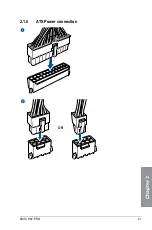ASUS H97-PRO
1-17
Chapter 1
4.
Digital audio connector (4-1 pin SPDIF_OUT)
This connector is for an additional Sony/Philips Digital Interface (S/PDIF) port. Connect
the S/PDIF Out module cable to this connector, then install the module to a slot
opening at the back of the system chassis.
The S/PDIF module is purchased separately.
H97-PRO
H97-PRO Digital audio connector
SPDIF_OUT
+5V
SPDIFOUT GND
3.
TPM connector (20-1 pin TPM)
This connector supports a Trusted Platform Module (TPM) system, which securely
store keys, digital certificates, passwords and data. A TPM system also helps enhance
network security, protect digital identities, and ensures platform integrity.
TPM
H97-PRO
H97-PRO TPM Connector
PIN 1
PWRDWN GND +3VSB NC LAD0 +3V LAD3 PCIRST# FRAME PCICLK
NC
CLK_RUN#
SERIRQ
NC
GND LAD1 LAD2
NC
GND
The TPM module is purchased separately.
Summary of Contents for H-97-PRO
Page 1: ...Motherboard H97 PRO ...
Page 38: ...1 24 Chapter 1 Product introduction Chapter 1 ...
Page 43: ...ASUS H97 PRO 2 5 Chapter 2 To uninstall the CPU heatsink and fan assembly ...
Page 44: ...2 6 Chapter 2 Basic installation Chapter 2 To remove a DIMM 2 1 4 DIMM installation ...
Page 45: ...ASUS H97 PRO 2 7 Chapter 2 2 1 5 ATX Power connection OR ...
Page 46: ...2 8 Chapter 2 Basic installation Chapter 2 2 1 6 SATA device connection OR OR ...
Page 54: ...2 16 Chapter 2 Basic installation Chapter 2 ...
Page 134: ...4 22 Chapter 4 Software support Chapter 4 ...
Page 148: ...A 6 Appendices Appendices ...