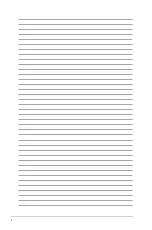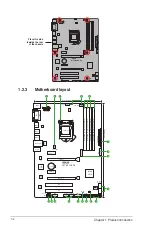Reviews:
No comments
Related manuals for H170-PLUS D3

F6D
Brand: Yamaha Pages: 87

GA-Z68A-D3H-B3
Brand: Gigabyte Pages: 104

ML501MicroBlaze
Brand: Xilinx Pages: 46

NUCLEO-F207ZG
Brand: ST Pages: 82

IMBA-BDE-1518-R10
Brand: IEI Technology Pages: 14

MPG Z390 GAMING EDGE AC
Brand: MSI Pages: 87

TA790GX A3+
Brand: Biostar Pages: 67

NAU8214SG
Brand: Nuvoton Pages: 11

ZA-5500AC1
Brand: Zeal-All Pages: 9

BPI-D1
Brand: Banana Pi Pages: 25

1313
Brand: Curtis Instruments Pages: 46

6VIA89
Brand: Acorp Pages: 27

EVK-R41Z
Brand: Ublox Pages: 23

LMK04906B
Brand: Texas Pages: 71

UM2711
Brand: ST Pages: 18

STEVAL-IPE005V1
Brand: ST Pages: 21

UM0527
Brand: ST Pages: 66

STM32G0C1E-EV
Brand: ST Pages: 59