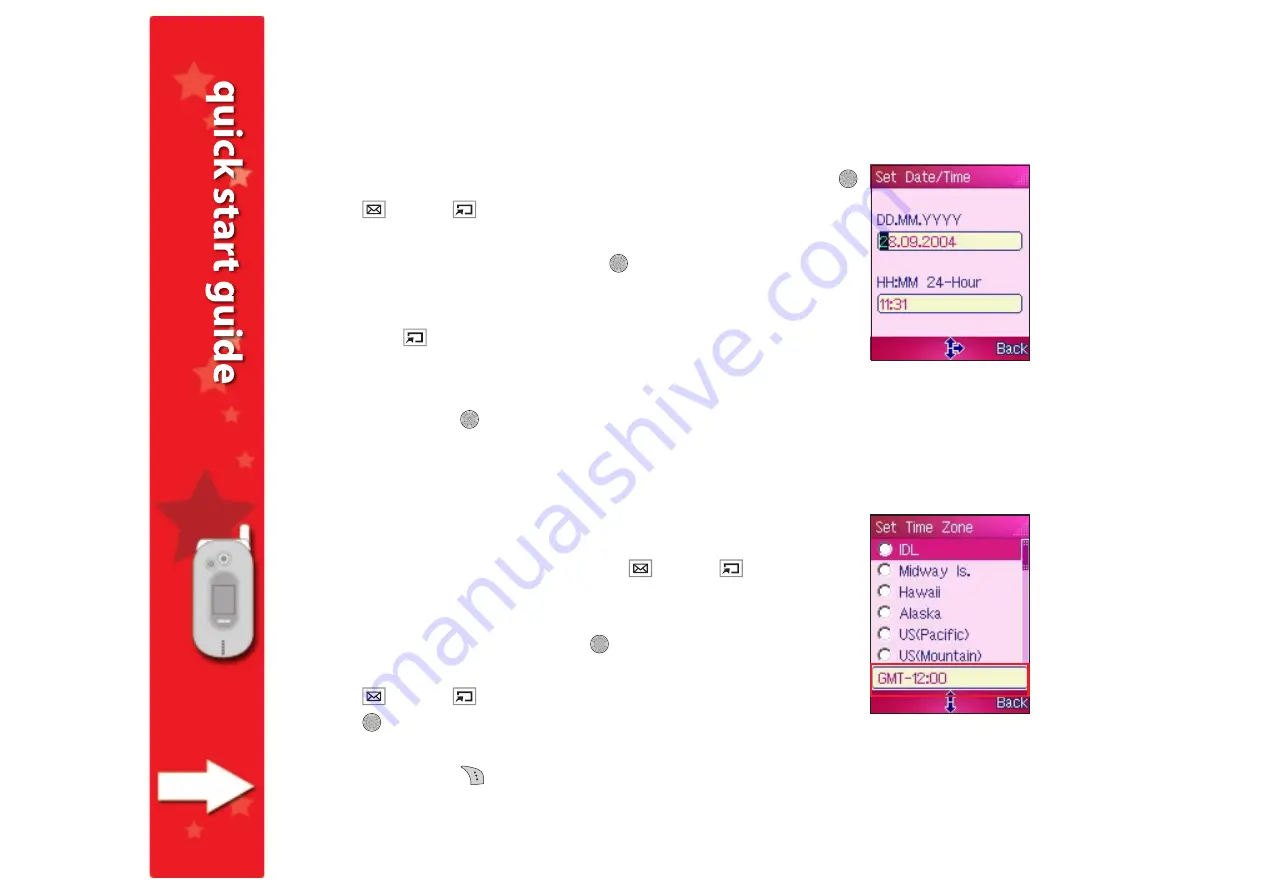
1 0
1 0
1 0
1 0
1 0
To set the date and time:
To set the date and time:
To set the date and time:
To set the date and time:
To set the date and time:
1. From the P h o n e S e t t i n g s
P h o n e S e t t i n g s
P h o n e S e t t i n g s
P h o n e S e t t i n g s
P h o n e S e t t i n g s menu, select D a t e / T i m e
D a t e / T i m e
D a t e / T i m e
D a t e / T i m e
D a t e / T i m e, then press
.
2. Press
(up) or
(down) to select S e t D a t e / T i m e
S e t D a t e / T i m e
S e t D a t e / T i m e
S e t D a t e / T i m e
S e t D a t e / T i m e. The
current date and time is displayed above the soft key bar.
3. If the date or time is incorrect, press
to display the S e t
S e t
S e t
S e t
S e t
D a t e / T i m e
D a t e / T i m e
D a t e / T i m e
D a t e / T i m e
D a t e / T i m e screen.
4. On the date field, key-in the current date in DD.MM.YYYY format,
then press
(down) to move to the time field.
5. On the time field, key-in the current time in HH:MM 24-hour format.
For example, key-in 1-1-3-1 to set the time to 11:31 AM.
6. When done, press
. A S e t s u c c e s s f u l l y !
S e t s u c c e s s f u l l y !
S e t s u c c e s s f u l l y !
S e t s u c c e s s f u l l y !
S e t s u c c e s s f u l l y ! message appears
indicating that you have successfully changed the date and time. The
display returns to the D a t e / T i m e
D a t e / T i m e
D a t e / T i m e
D a t e / T i m e
D a t e / T i m e menu.
To set the time zone:
To set the time zone:
To set the time zone:
To set the time zone:
To set the time zone:
1. From the P h o n e S e t t i n g s
P h o n e S e t t i n g s
P h o n e S e t t i n g s
P h o n e S e t t i n g s
P h o n e S e t t i n g s sub-menu, select D a t e / T i m e
D a t e / T i m e
D a t e / T i m e
D a t e / T i m e
D a t e / T i m e.
2. From the D a t e / T i m e
D a t e / T i m e
D a t e / T i m e
D a t e / T i m e
D a t e / T i m e functions, press
(up) or
(down) to
select S e t T i m e Z o n e
S e t T i m e Z o n e
S e t T i m e Z o n e
S e t T i m e Z o n e
S e t T i m e Z o n e. The current time zone is displayed above
the soft key bar.
3. If the time zone is incorrect, press
to display the S e t T i m e
S e t T i m e
S e t T i m e
S e t T i m e
S e t T i m e
Z o n e
Z o n e
Z o n e
Z o n e
Z o n e screen.
4. Press
(up) or
(down) to highlight the correct time zone, then
press
to select. The time difference of the selected time zone is
displayed above the soft key bar.
5. When done, press
(Back) to return to the previous menu.






























