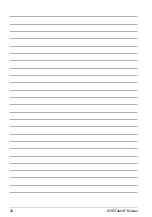K00E
1
Volume button
The volume button allows you to increase or decrease the volume level of
your ASUS Tablet.
In addition, you can also do any of the following using the volume button:
q
Press and hold the volume down button to activate Vibrate Mode.
q
Press and hold the volume up button to show and adjust the music,
message alert, and time alarm volumes.
q
When in Vibrate mode, press the volume down button once to switch
to Silent Mode.
Power button
Press the power button for about two (2) seconds to turn your ASUS Tablet
on or wake it up from standby mode.
To turn your ASUS Tablet off, press the power button for about (2) seconds
and when prompted, tap
Power Off
then tap
OK
.
To lock your ASUS Tablet or put it to standby mode, press and quickly
release the power button.
In the event that your ASUS Tablet becomes unresponsive, press and hold
the power button for about four (4) seconds to force it to shut down.
IMPORTANT!
•
When your ASUS Tablet is inactive for fifteen (15) seconds, it will
automatically go to standby mode.
• Forcing the system to restart may result to data loss. We strongly
recommend that you back up your data regularly.
Rear camera
This built-in rear camera allows you to take high-definition pictures or
record high-definition videos using your ASUS Tablet.
Summary of Contents for K00E
Page 1: ...USER MANUAL E8712 ASUS Tablet ...
Page 10: ...ASUS Tablet E Manual 10 ...
Page 11: ...K00E 11 Chapter 1 Hardware Setup Chapter 1 Hardware Setup ...
Page 17: ...K00E 17 Chapter 2 Using your ASUS Tablet Chapter 2 Using your ASUS Tablet ...
Page 19: ...K00E 19 3 Align and insert the micro SIM card tray back to the slot ...
Page 28: ...ASUS Tablet E Manual 28 ...
Page 29: ...K00E 29 Chapter 3 Working with Android Chapter 3 Working with Android ...
Page 31: ...K00E 31 Android lock screen Lock icon Google Now launcher Time date and weather panel ...
Page 55: ...K00E 55 Chapter 4 Pre installed Apps Chapter 4 Pre installed Apps ...
Page 90: ...ASUS Tablet E Manual 90 ...
Page 91: ...K00E 91 Appendices Appendices ...
Page 101: ...K00E 101 ...