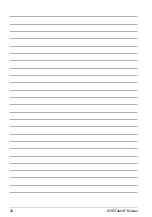ASUS Tablet E-Manual
1
Setting up your ASUS Tablet
Installing a micro SIM card
Before you can make calls, send text messages, or connect to a mobile broadband
network using your ASUS Tablet, you need to install a micro SIM (Subscriber
Identity Module) card.
To install a micro SIM card:
1. Insert the tip of the bundled micro SIM card tray eject pin to eject the micro
SIM card tray.
2. Pull out the micro SIM card tray and place the micro SIM card on the tray with
the metal contacts facing up.
Metal contacts
Summary of Contents for K00E
Page 1: ...USER MANUAL E8712 ASUS Tablet ...
Page 10: ...ASUS Tablet E Manual 10 ...
Page 11: ...K00E 11 Chapter 1 Hardware Setup Chapter 1 Hardware Setup ...
Page 17: ...K00E 17 Chapter 2 Using your ASUS Tablet Chapter 2 Using your ASUS Tablet ...
Page 19: ...K00E 19 3 Align and insert the micro SIM card tray back to the slot ...
Page 28: ...ASUS Tablet E Manual 28 ...
Page 29: ...K00E 29 Chapter 3 Working with Android Chapter 3 Working with Android ...
Page 31: ...K00E 31 Android lock screen Lock icon Google Now launcher Time date and weather panel ...
Page 55: ...K00E 55 Chapter 4 Pre installed Apps Chapter 4 Pre installed Apps ...
Page 90: ...ASUS Tablet E Manual 90 ...
Page 91: ...K00E 91 Appendices Appendices ...
Page 101: ...K00E 101 ...