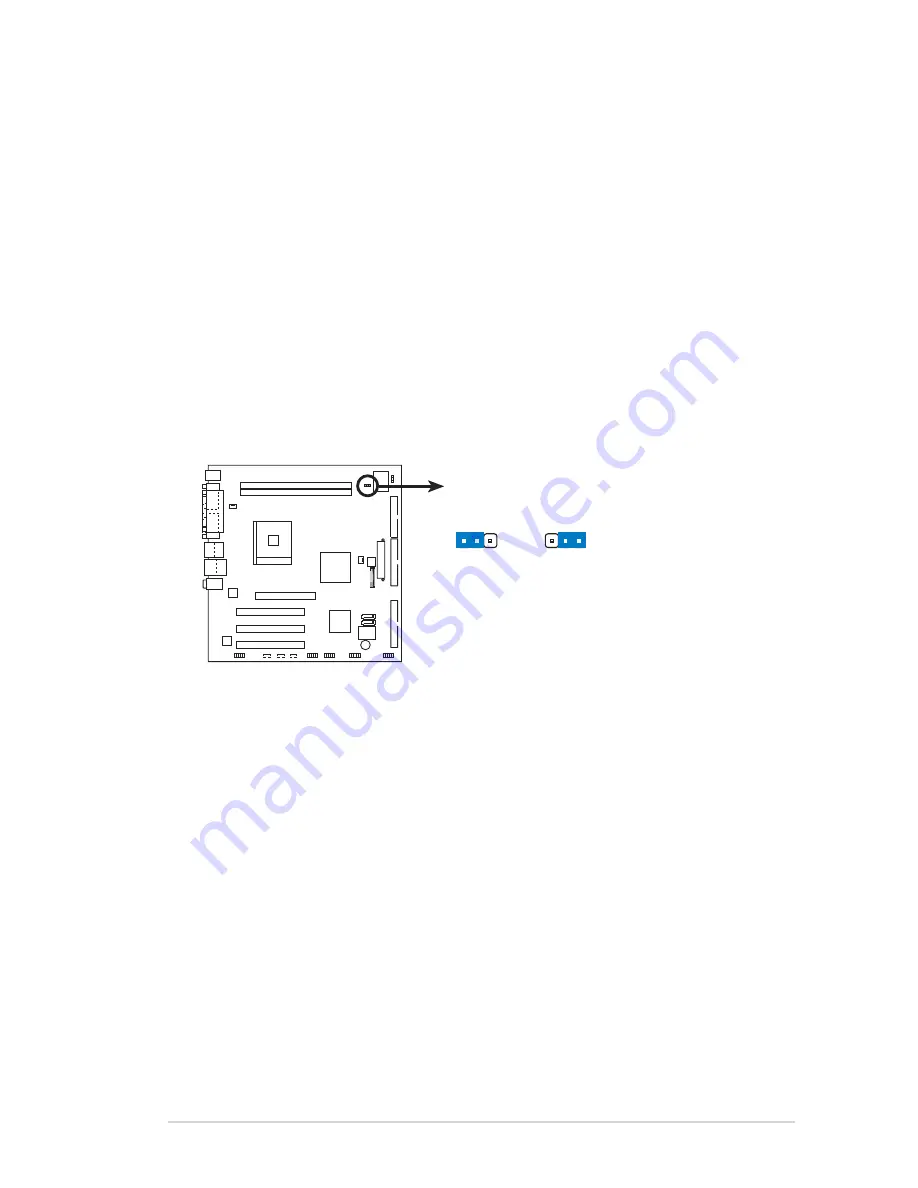
A S U S K 8 S - L A ( S a l m o n )
A S U S K 8 S - L A ( S a l m o n )
A S U S K 8 S - L A ( S a l m o n )
A S U S K 8 S - L A ( S a l m o n )
A S U S K 8 S - L A ( S a l m o n )
9
9
9
9
9
Clear password (3-pin J7)
Clear password (3-pin J7)
Clear password (3-pin J7)
Clear password (3-pin J7)
Clear password (3-pin J7)
This jumper allows you to clear the password if you forgot your
password.
To erase the password:
1. Turn OFF the computer and unplug the power cord.
2. Move the jumper cap from pins 2-3 (Normal) to pins 1-2 (Clear
Password).
3. Plug the power cord and turn ON the computer.
4. As soon as you see the HP logo, turn OFF the computer.
5. Move the jumper cap from pins 1-2 to pins 2-3.
6. Hold down the <F1> key during the boot process and enter BIOS
setup to verify that the password has been cleared.
K8S-LA
K8S-LA Clear password setting
J7
Normal
Clear Password
(Default)
2 3
1 2
Summary of Contents for K8S-LA (Salmon)
Page 1: ...Motherboard K8S LA Salmon ...










































