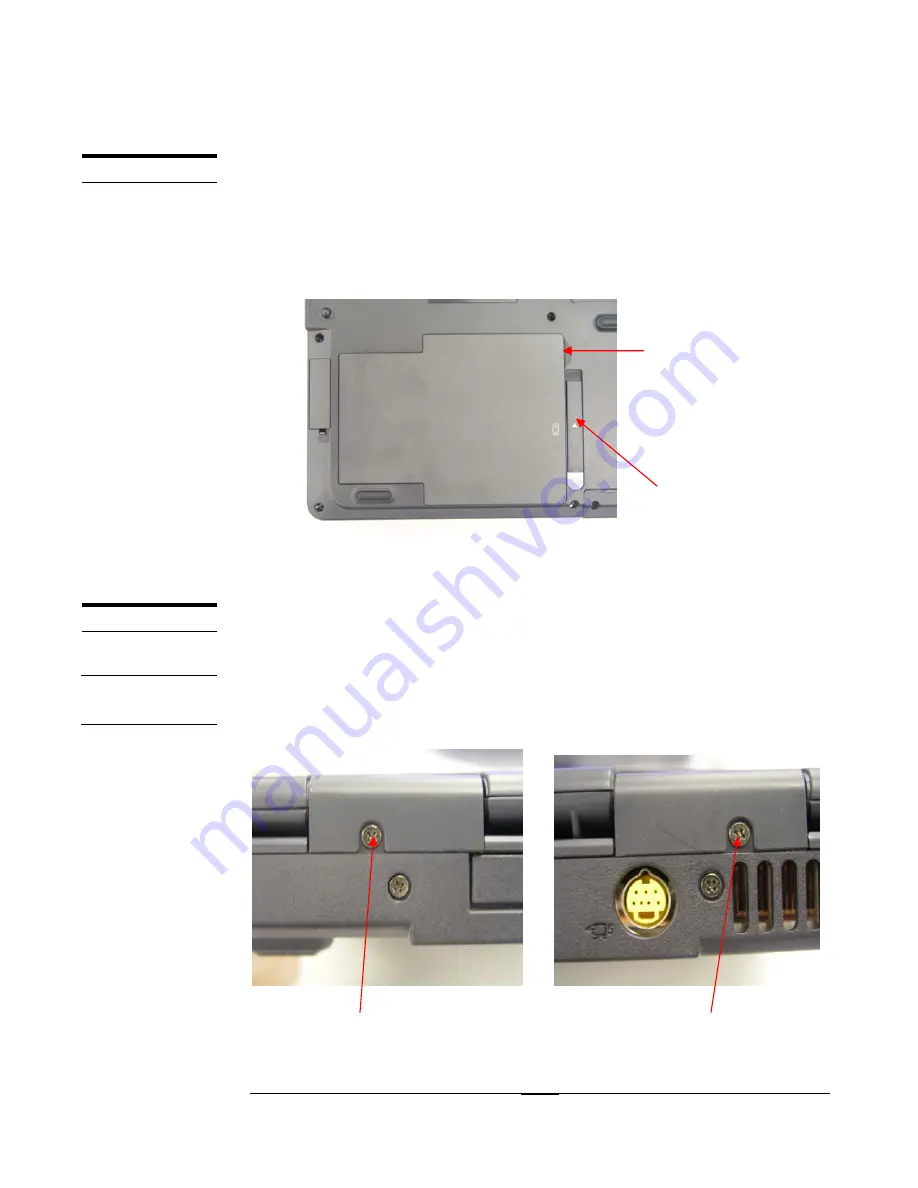
D I S A S S E M B L Y P R O C E D U R E
Battery module
B A T T E R Y
The illustration below shows how to remove the battery module.
1.
Turn the notebook over. Unlock one latch (no.1) and remove the battery pack
from bottom side (no.2).
1
2
1
.
Keyboard Module
K / B M O D U L E
The illustration below shows how to remove the K/B cover and keyboard plate
Removing K/B cover
K / B C O V E R
R E M O V A L
.1.Release two screws (no. 1, 2;) from K/B cover on left and right side
1
2
2 - 2



































