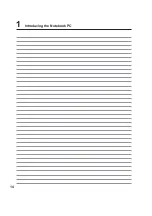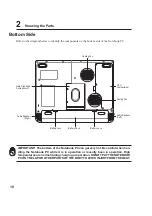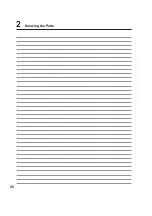21
Knowing the Parts
2
PC Card (PCMCIA) Socket
One PCMCIA 2.1 compliant PC Card socket is available to support one type I/II PC card. The socket
supports 32-bit CardBus. This allows accommodation of Notebook PC expansion options such as memory
cards, ISDN, SCSI, Smart Cards, and wireless network adapters.
Microphone Input Jack (Mic Input)
The mono microphone jack (1/8 inch) can be used to connect an external microphone or output signals
from audio devices. Using this jack automatically disables the built-in microphone. Use this feature for
video conferencing, voice narrations, or simple audio recordings.
Headphone Output Jack (Head Output)
The stereo headphone jack (1/8 inch) is used to connect the Notebook PC’s audio out signal to ampli-
fied speakers or headphones. Using this jack automatically disables the built-in speakers.
1394 Port
1394 (IEEE1394) is a high speed serial bus like SCSI but has simple connections and hot-plugging
capabilities like USB. The interface 1394 has a bandwidth of 100-400 Mbits/sec and can handle up to
63 units on the same bus. 1394 is also used in high-end digital equipment and should be marked “DV”
for Digital Video port.
Audio Input Jack (Audio Input)
The stereo input jack (1/8 inch) can be used to connect a stereo audio source to the Notebook PC. This
feature is used mainly to add audio to multimedia applications.
SPDIF Digital Output Jack (SPDIF Output)
This jack provides connection to SPDIF (Sony/Philips Digital Interface) compliant devices for digital
audio output. Use this feature to turn the Notebook PC into a hi-fi home entertainment system.