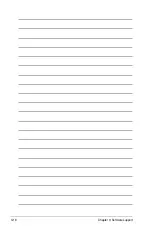3-16
Chapter 3: Software support
• If you have wireless network, click
Setup
for the WiFi option. In the
WiFi
tab of
the
Advanced Network Settings
box, enter the name of your wireless access
point in the
SSID
field. If your wireless access point has security enabled, select
the corresponding security algorithm from the drop-down list (e.g. WEPAUTO)
in the
Encryption Type
field, and enter the password.
Click
OK
to enable WiFi and establish the wireless connection.
• If you use a network cable connected directly to your DSL/cable modem (no router
in between), click
Setup
for xDSL/cable dial-up. This method is also referred to as
PPPoE. Choose whether the DSL/cable modem is connected to your computer’s
LAN port. Then enter the username and password for your dial-up account.
Click
OK
to enable xDSL/cable dial-up and establish the PPPoE connection.
When PPPoE is enabled, the port it uses will automatically be unchecked and
grayed out.
Using the Photo Manager
Express Gate provides a easy-to-use
Photo Manage
r that allows you to view pictures
stored in your hard drive or external storage devices (such as USB dongles, card
readers, or optical disks). You can view pictures in thumbnail view; in an enlarged view
individually; in a filename/data list view; or play them in a slideshow with background
music and fancy transition effects. JPEG, GIF, BMP, and PNG formats are supported.
Refer to the on-line Help for detailed software operation.
S h o w s t h e
image folder(s)
found in your
h a r d d r i v e
or external
devices
Shows user-
created image
album(s)
I m a g e
control bar
V i e w m o d e
selection
Help
Photo slideshow
ASUS Express Gate supports HDDs connected to
motherboard chipset-
controlled onboard SATA ports
only. All onboard extended SATA ports and
external SATA ports are NOT supported.