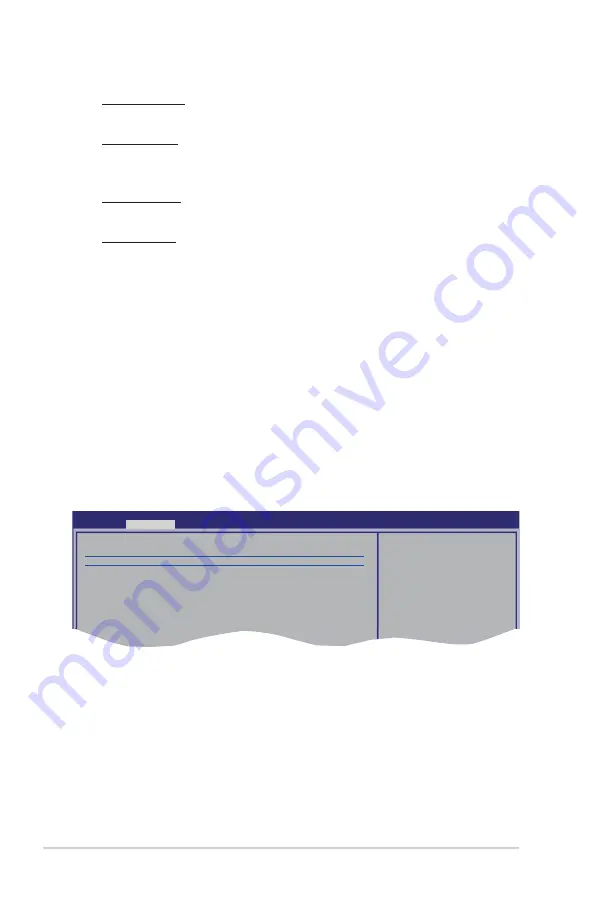
2-22
Chapter 2: BIOS setup
tRWTTO [Auto]
Configuration options: [Auto] [2 CLK] [3 CLK] ~ [8 CLK] [9 CLK]
tWRRD [Auto]
Specifies the write to read delay when accessing different DIMMs.
Configuration options: [Auto] [0 CLK] [1 CLK] [2 CLK] [3 CLK]
tWRWR [Auto]
Configuration options: [Auto] [1 CLK] [2 CLK] [3 CLK]
tRDRD [Auto]
Configuration options: [Auto] [2 CLk] [3 CLK] [4 CLK] [5 CLK]
PLL1/2 Spread Spectrum [Disabled]
Allows selection of the PLL1/2 Spread Spectrum settings for EMI control.
Configuration options: [Disabled] [Enabled]
SB Clock Spread Spectrum [Enabled]
Allows selection of the South Bridge Clock Spread Spectrum settings for EMI
control. It is recommended to leave this item to the default setting for system
stability.
Configuration options: [Disabled] [Enabled]
2.4.2
AI NET 2
This menu displays the status of the Local Area Network (LAN) cable connected to
the LAN (RJ-45) port.
Realtek POST Check LAN cable [Disabled]
Allows you to enable or disable LAN cable check during POST. When enabled, the
menu reports the cable faults or shorts, and displays the point (length) where the
faults or shorts are detected.
Configuration options: [Disabled] [Enabled]
AI NET 2
Pair Status Length
1-2 N/A Realtek Controller 0
3-6 N/A
4-5 N/A
7-8 N/A
Realtek POST Check LAN cable [Disabled]
Check Realtek LAN
cable during POST.
BIOS SETUP UTILITY
Advanced
Summary of Contents for M3A78 PRO
Page 1: ...Motherboard M3A78 PRO ...
Page 94: ...2 42 Chapter 2 BIOS setup ...
Page 116: ...3 22 Chapter 3 Software support ...














































