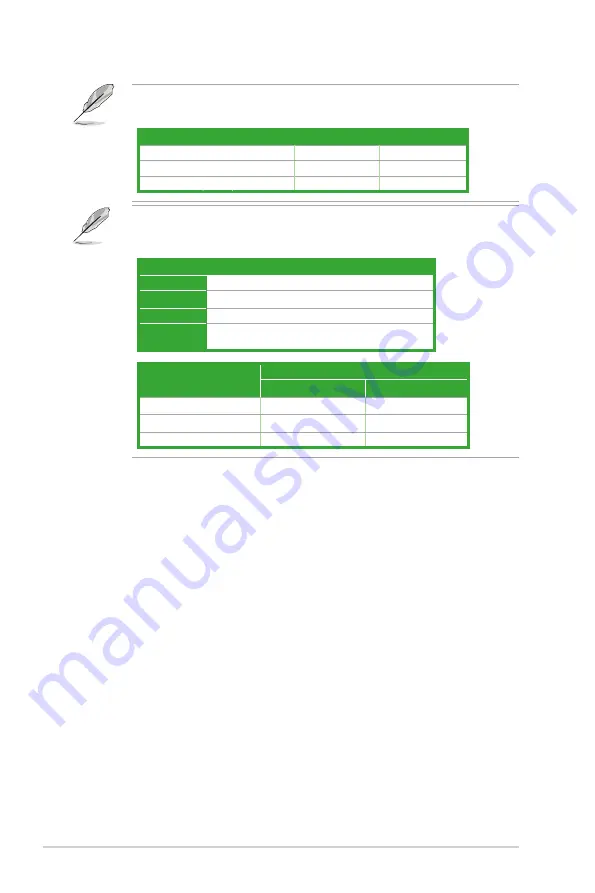
Dual display table
This table indicates whether the dual display you want to use is supported or not.
Dual display output
Support
Not support
DVI + D-Sub
•
HDMI + D-Sub
•
DVI + HDMI
•
Playback of HD DVD and Blu-Ray Discs
For better playback quality, we suggest that you follow the system requirements in the
suggested list below.
Suggested list
CPU
AMD
®
Athlon 4400+
DIMM
DDR2 800 (1GB or higher)
BIOS setup
Frame Buffer Size--256MB or higher
Playback
software
CyberLink
®
PowerDVD 7.3
(not supporting video acceleration)
File format
Best resolution
Windows XP
Windows Vista
Non-protected clips
1920 x 1080p
1920 x 1080p
HD-DVD
1920 x 1080p
1280 x 1080p
Blu-Ray
1280 x 1080p
1280 x 1080p
1-20
ASUS M4A78 PRO
Summary of Contents for M4A78 PRO - Motherboard - ATX
Page 1: ...Motherboard M4A78 PRO ...
Page 44: ...1 32 ASUS M4A78 PRO ...
















































