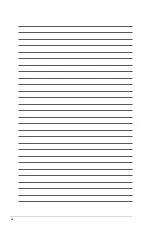v
DRAM Voltage [Auto] ................................................................3-16
HT Voltage [Auto] ......................................................................3-16
NB Voltage [Auto] ......................................................................3-16
NB 1.8V Voltage [Auto] .............................................................3-16
SB Voltage [Auto] ......................................................................3-16
CPU Spread Spectrum [Enabled] .............................................3-17
PCIE Spread Spectrum [Enabled].............................................3-17
AI Clock Skew for Channel A/B [Auto] ......................................3-17
....................................................................3-19
Chipset ......................................................................................3-20
................................................3-22
....................................................................3-23
PCIPnP .....................................................................................3-24
Suspend Mode [Auto]................................................................3-25
Repost Video on S3 Resume [No] ............................................3-25
ACPI 2.0 Support [Disabled] .....................................................3-25
ACPI APIC Support [Enabled] ...................................................3-25
....................................................................3-26
Hardware Monitor......................................................................3-27
Boot Device Priority...................................................................3-28
......................................................3-29
Security .....................................................................................3-30
ASUS EZ Flash 2 ......................................................................3-32
Express Gate ............................................................................3-33
.....................................................................3-34
AI NET 2 ....................................................................................3-35
Installing an operating system .................................................................4-1
Running the support DVD ...........................................................4-1
Obtaining the software manuals..................................................4-2
Cool ‘n’ Quiet!™ Technology .......................................................4-3
Contents
Summary of Contents for M4A79 DELUXE - Motherboard - ATX
Page 1: ...Motherboard M4A79 Deluxe ...
Page 14: ...xiv ...
Page 20: ...1 6 Chapter 1 Product Introduction Chapter 1 ...
Page 60: ...2 40 Chapter 2 Hardware information Chapter 2 ...