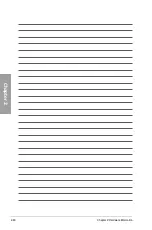3-14
Chapter 3: BIOS setup
Chapter 3
3.5.8
Memory Configuration
Ai Tweaker
Memory Configuration
Bank Interleaving
[Auto]
Channel Interleaving
[XOR of Address bit]
MemClk Tristate C3/ATLVID
[Disabled]
Memory Hole Remapping
[Enabled]
DCT Unganged Mode
[Auto]
Power Down Enable
[Disabled]
Enable Bank Memory
Interleavng.
Bank Interleaving [Auto]
Configuration options: [Disabled] [Auto]
Channel Interleaving [XOR of Address bit]
Configuration options: [Disabled] [Address bits 6] [Address bits 12]
[XOR of Address bits [20:16, 6]] [XOR of Address bits [20:16, 9]]
MemClk Tristate C3/ATLVID [Disabled]
Configuration options: [Disabled] [Enabled]
Memory Hole Remapping [Enabled]
Configuration options: [Disabled] [Enabled]
DRAM Unganged Mode [Auto]
Configuration options: [Auto] [Enabled] [Disabled]
Power Down Enable [Disabled]
Enables or disables the DDR power down mode.
Configuration options: [Disabled] [Enabled]
Power Down Mode [Channel]
Allows you to set the DDR power down mode. This item appears only when you enable
the previous item. Configuration options: [Channel] [Chip Select]
The following two items appear only when you set the
AI Overclocking Tuner
item to
[Manual].
3.5.7
HT Link Speed [Auto]
Allows you to select the HyperTransport link speed.
Configuration options: [Auto] [200MHz] [400MHz] [600MHz] [800MHz] [1 GHz] [1.2 GHz]
[1.4 GHz] [1.6 GHz] [1.8 GHz]
Summary of Contents for M4A79 DELUXE - Motherboard - ATX
Page 1: ...Motherboard M4A79 Deluxe ...
Page 14: ...xiv ...
Page 20: ...1 6 Chapter 1 Product Introduction Chapter 1 ...
Page 60: ...2 40 Chapter 2 Hardware information Chapter 2 ...