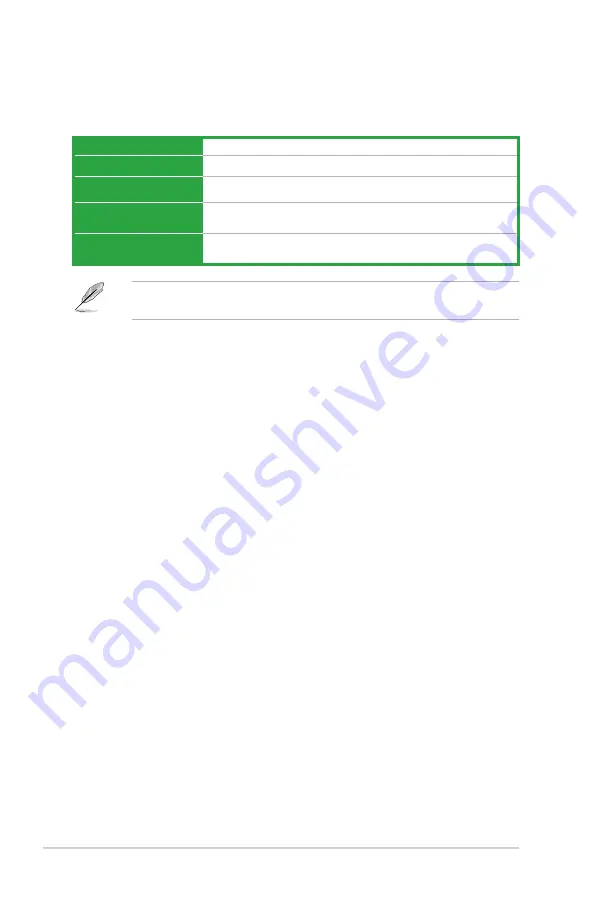
2-14
Chapter 2: BIOS information
The configuration options for the following sub-items vary depending on the CPU/DIMMs
you install on the motherboard.
OC From CPU Level UP [Auto]
This item appears only when you set the
CPU OverClocking
item to [Manual] and allows you
to select a CPU level. The related parameters will be automatically adjusted according to the
selected CPU level.
CPU/HT Reference Clcok (MHz) [XXX]
This item appears only when you set the
CPU OverClocking
item to [Manual] and displays
the frequency sent by the clock generator to the system bus and PCI bus. Use the <+> and
<-> keys to adjust the CPU Bus frequency. You can also key in the desired frequency using
the numeric keypad. The values range from 100MHz to 550MHz.
PCIE Frequency [XXX]
This item appears only when you set the
CPU OverClocking
item to [Manual] and allows you
to set the PCI Express frequency. Use the <+> and <-> keys to adjust the PCIE frequency.
You can also key in the desired value using the numeric keypad. The values range from
100MHz to 150MHz.
DRAM O.C. Profile [DDR3-1600MHz]
This item appears only when you set the
CPU OverClocking
item to [D.O.C.P.] and allows
you to select a DRAM O.C. profile, which applies different settings to DRAM frequency,
DRAM timing and DRAM voltage. Configuration options: [DDR3-1600MHz] [DDR3-1800MHz]
[DDR3-1866MHz] [DDR3-2000MHz]
Profile Info : xxxxMHz–x-x-x-xx
This item appears only when you set the
CPU OverClocking
item to [D.O.C.P.] and displays
the current DRAM profile information. The profile information varies according to the
DRAM
O.C. Profile
you’ve selected.
Overclock Options [Auto]
This item appears only when you set the
CPU OverClocking
item to [Overclock Profile] and
allows you to select an overclocking profile. Configuration options: [Auto] [Overclock 2%]
[Overclock 5%] [Overclock 8%] [Overclock 10%]
2.4.2
CPU OverClocking [Manual]
Allows you to select the CPU overclocking options to achieve the desired CPU internal
frequency. Select any of these preset overclocking configuration options:
Manual
Allows you to individually set overclocking parameters.
Auto
Loads the optimal settings for the system.
D.O.C.P
Allows you to select a DRAM O.C. profile, and the related parameters will be
adjusted automatically.
CPU Level UP
Allows you to select a CPU level, and the related parameters will be adjusted
automatically.
Overclock Profile
Allows you to select an overclocking profile.
















































