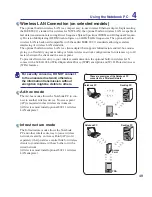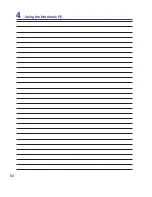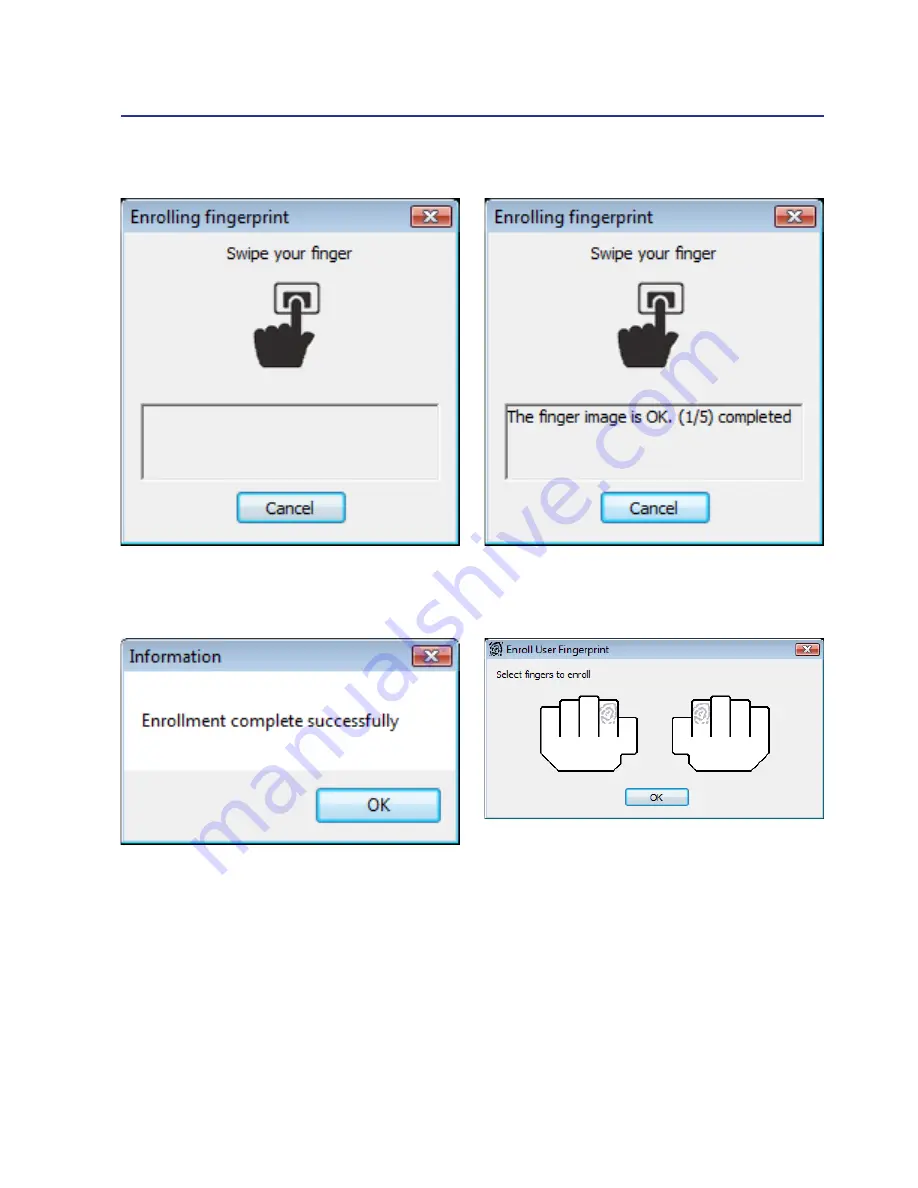
3
Using the Notebook PC
4
Fingerprint Registration (cont.)
3. Swipe the select finger on the fingerprint
scanner to start fingerprint enrollment.
4. Swipe your finger for 5 times to finish
fingerprint enrollment.
5. When finished, click
OK
to continue.
6. You can continue to enroll more finger
-
prints in the
Enroll User Fingerprint
window, or click
OK
to finish fingerprint
enrollment.