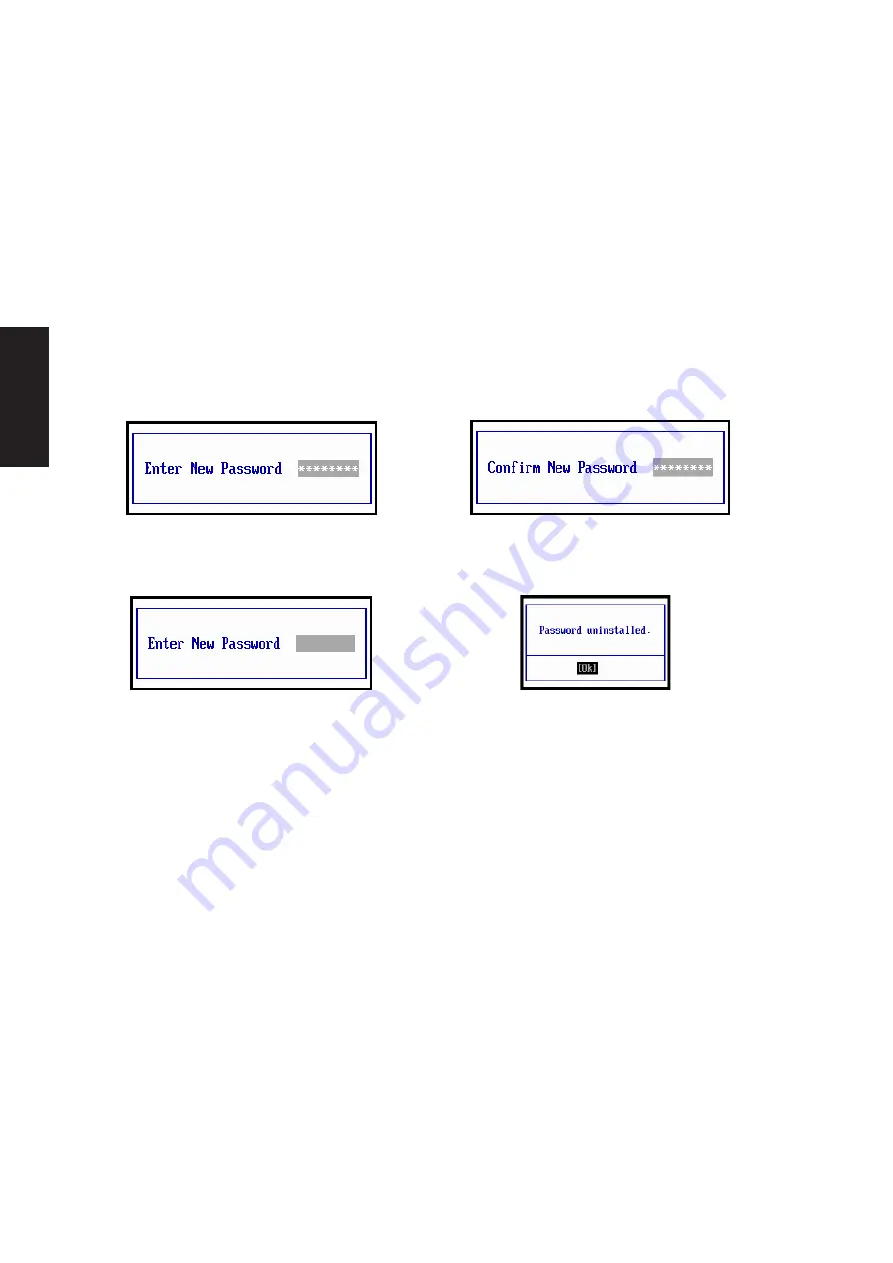
106
BIOS Setup
Boot Sector Virus Protection [Disabled]
This function will stop any attempt to modify hidden bootup files on your hard disk drive. This function
may prevent some applications from installing properly. The configuration options are: [Disabled] [En-
abled]
Change Supervisor Password / Change User Password
The system password protects the BIOS settings. When “Enabled”, you will be prompted for a pass-
word after you press [F2] to enter BIOS setup.
To set a password:
1. Select “Change ... Password” and press [Enter], type a password (up to 8 letters/numbers) and press
[Enter],
2. Type the same password again and press [Enter] to confirm. (You can type up to eight alphanumeric
characters. Symbols and other keys are ignored.)
To remove a password: Select “Change ... Password” and press [Enter] without entering a password.
Summary of Contents for M6N
Page 34: ...34 Software Drivers ...
Page 50: ...50 Software Utilities ...
Page 54: ...54 Software Utilities ...
Page 74: ...74 Software Utilities ...
Page 92: ...92 Software Utilities ...
Page 114: ......









































