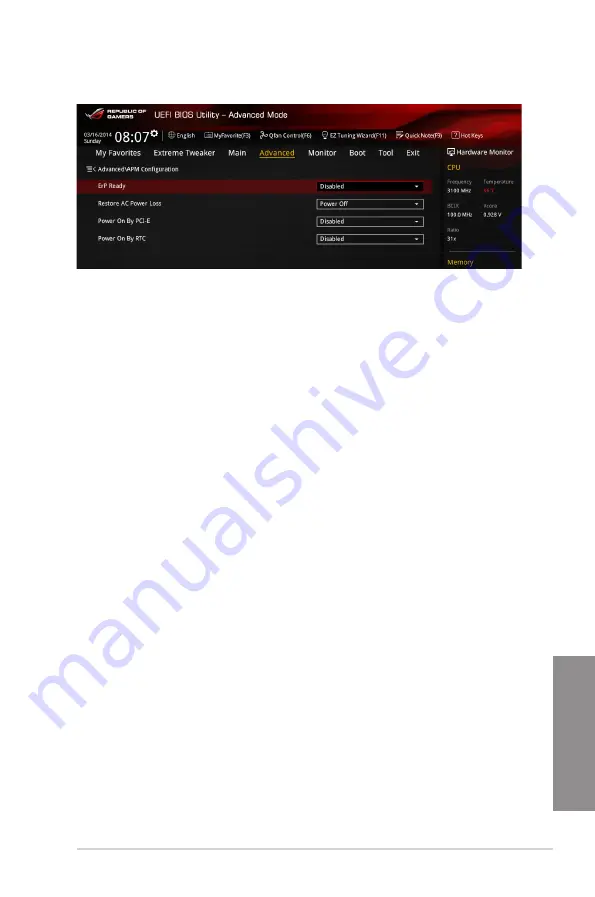
ASUS MAXIMUS VII RANGER
3-39
Chapter 3
3.6.8
APM Configuration
ErP Ready [Disabled]
Allows you to switch off some power at S4+S5 or S5 to get the system ready for ErP
requirement. When set to
[Enabled]
, all other PME options will be switched off.
Configuration options: [Disabled] [Enabled(S4+S5] [Enabled(S5)]
Restore AC Power Loss [Power Off]
[Power Off]
The system goes into OFF state after an AC power loss.
[Power On]
The system goes into ON state after an AC power loss.
[Last State]
The system goes into either OFF or ON state, whatever the system state
was before the AC power loss.
Power On By PS/2 Keyboard [Disabled]
Allows you to disable or specify the keys in the PS/2 keyboard that you can use to activate
Power On.
Configuration options: [Disabled] [Space Bar] [Ctrl-Esc] [Power Key]
Power On By PCI-E [Disabled]
[Disabled]
Disables the PCIE/PCI devices to generate a wake-on-LAN feature of the
Intel
®
/Realtek LAN device or other installed PCIE LAN devices.
[Enabled]
Enables the PCIE/PCI devices to generate a wake-on-LAN feature of the
PCIE LAN devices.
Power On By RTC [Disabled]
[Disabled]
Disables RTC to generate a wake event.
[Enabled]
Generates a wake event and configure the real-time clock (RTC) alarm
date.
Summary of Contents for Maximus VII Ranger
Page 1: ...Motherboard MAXIMUS VII RANGER ...
Page 62: ...1 48 Chapter 1 Product introduction Chapter 1 ...
Page 67: ...ASUS MAXIMUS VII RANGER 2 5 Chapter 2 To uninstall the CPU heatsink and fan assembly ...
Page 68: ...2 6 Chapter 2 Basic Installation Chapter 2 1 2 3 To remove a DIMM 2 1 4 DIMM installation B A ...
Page 69: ...ASUS MAXIMUS VII RANGER 2 7 Chapter 2 2 1 5 ATX Power connection 1 2 OR ...
Page 70: ...2 8 Chapter 2 Basic Installation Chapter 2 2 1 6 SATA device connection 2 OR 1 ...
Page 78: ...2 16 Chapter 2 Basic Installation Chapter 2 Connect to 7 1 channel Speakers ...
Page 80: ...2 18 Chapter 2 Basic Installation Chapter 2 ...
Page 142: ...3 62 Chapter 3 BIOS setup Chapter 3 ...
Page 176: ...4 34 Chapter 4 Software support Chapter 4 Function Keys Shortcut ...
Page 186: ...4 44 Chapter 4 Software support Chapter 4 ...
Page 200: ...A 6 Appendices Appendices ...















































