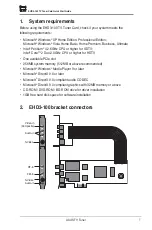ASUS TV Tuner
5. Frequently Asked Questions (FAQs)
What can I do if I get poor digital signal reception?
• Digital TV reception capability varies depending on your area. Use a roof
antenna in low signal areas.
• Check if ATSC TV is supported in your area at www.antennaweb.org.
• Check if your antenna is damaged or if it is connected properly.
• Reorient or relocate the bundled patch antenna.
• Attach the bundled patched antenna to metal.
Does the EHD3-100 support Windows
®
Media Center?
Yes, the EHD3-100 supports Windows
®
Media Center with a built-in hardware
MPEG-2 encoder.
Can I watch HDTV with the EHD3-100?
Yes, the EHD3-100 supports HDTV and digital/analog SDTV.
Does the EHD3-100 support Windows
®
Vista 64bit OS?
Yes, the EHD3-100 supports 32-bit Windows
®
XP/Vista and 64-bit Windows
®
Vista
OS. Visit the ASUS website at www.asus.com to download the latest driver for your
TV tuner card.
EHD3-100 TV Tuner Card Quick Start Guide