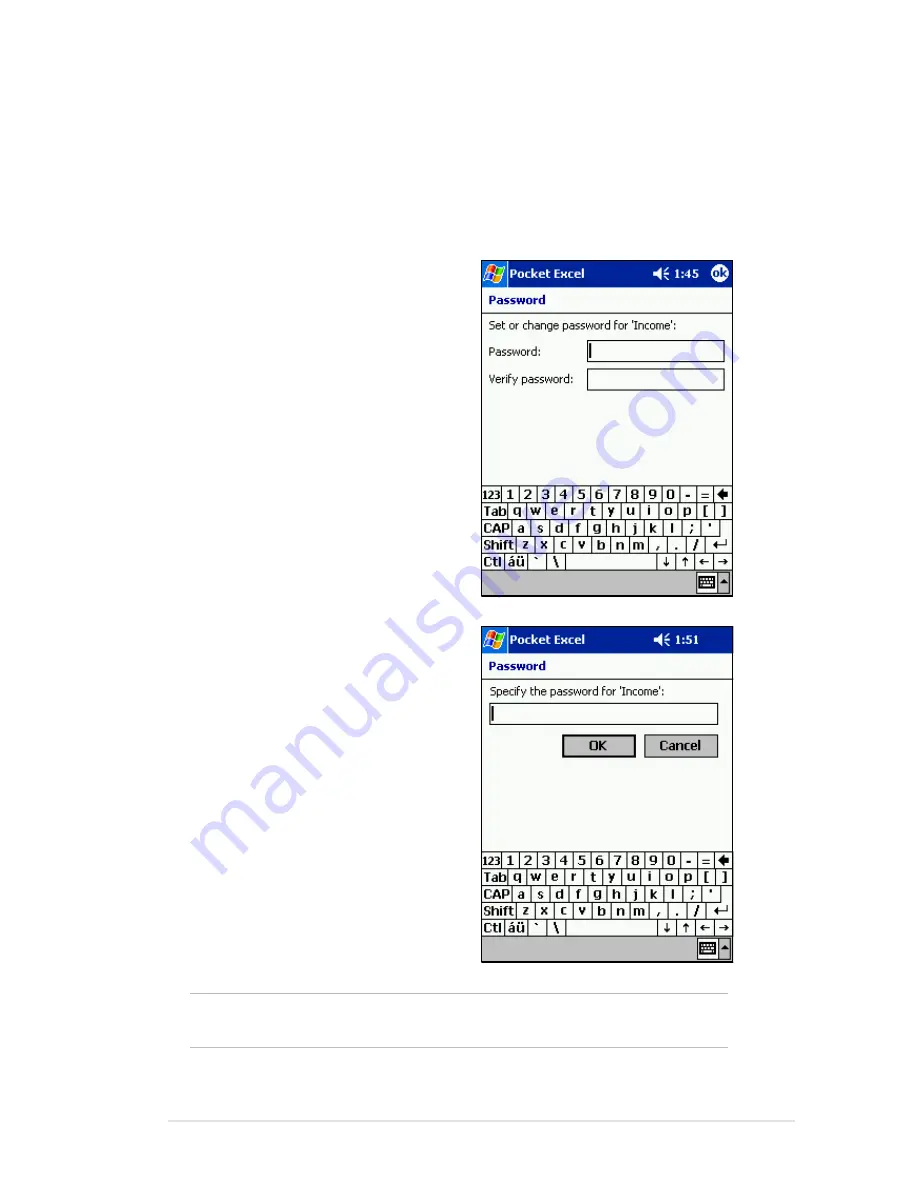
Companion programs
5-11
Securing your Excel document
If your workbook contains sensitive or confidental information, you can
protect it with a password.
To set a password for your workbook:
1. Open the workbook.
2. Tap Edit from the command bar,
then tap Password... to display
the password setting screen.
3. Type a password in the
Password field.
4. Re-type the password in the
Verify Password field.
5. Tap OK when done.
If you have set a password for your
workbook, a password screen
appears asking you to type your
password whenever you try to open
the workbook.
Type your password, then tap OK. If
you type in a wrong password, a
message appears telling you so.
NOTE
DO NOT forget your password. You can not open your
workbook unless you type in the correct password.
Summary of Contents for MyPal A600
Page 1: ...MyPal A600 User s Manual ...
Page 40: ...2 26 Chapter 2 ...
Page 50: ...3 10 Chapter 3 ...
Page 68: ...4 18 Chapter 4 ...
Page 106: ...7 10 Chapter 7 ...
Page 107: ...Notices A 1 Appendix Notices ...
Page 110: ...A 4 Appendix ...







































