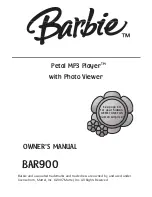Getting Started 16
Wireless Network Setup
If your player is equipped with a wireless LAN (BDS-
700) or wireless USB adapter (optional for BDS-
500), you must configure your wireless access point
or router to connect to a wireless network. See your
wireless access point’s user’s manual for more
information.
After you have finished the configuration, follow the
instructions below to finish the wireless network
setup.
1. Use the navigation buttons and navigate to the
Setup
menu and press
OK
.
2. Navigate to the
Network
menu and press
→
.
3. Select the
IP Configuration
and press
→
.
4. Select
Wireless
and press
OK
.
5. A dialog box asking "
The new setting resets the
existing one. Continue?
". Press
Yes
to
continue.
6. The
Access Point
screen will be displayed.
Choose the router you need to connect, then
enter the password for the router using the on
screen keyboard. Press
Enter
on the keyboard
after you have enter the password.
7. In the “Wireless IP Configuration”, you can
choose AUTO or Manual to set your setting.
Press
OK
to continue or
Cancel
.
8. Navigate to the
Connection Status
to view your
connection status..