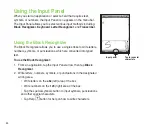5
Synchronizing your device
Your device enables you to synchronize data in your device with the data on your computer. You can
synchronize contents and transfer data between your device and your computer using Microsoft
®
ActiveSync on Windows XP™ platform, or Windows Mobile Device Center on Windows Vista™ platform.
NOTE
: For synchronizing on Windows Vista™ platform, refer to the Windows Mobile Device Center’s website at
http://www.microsoft.com/windowsmobile/devicecenter.mspx
Microsoft
®
ActiveSync
ActiveSync allows you to synchronize data in your device with data in your computer. ActiveSync can also
synchronize over a wireless or mobile network with Microsoft Exchange Server, provided that your mobile
phone service or company is running Microsoft Exchange Server with Exchange ActiveSync. When
synchronized directly with Exchange Server, you can stay up to date even when your computer is turned
off.
During synchronization, ActiveSync compares the data in your device with the data in your computer or
Exchange Server, and updates all data with recent changes.
You can select and synchronize data in the following locations using ActiveSync:
• Contacts
• Calendar
• Email
• Tasks
• Notes
• Favorites
• Files
• Media
Summary of Contents for P320
Page 1: ...P320 User Manual ...
Page 52: ...52 ...
Page 53: ...53 Device Synchronization Chapter 3 Synchronizing your device Microsoft ActiveSync ...
Page 73: ...73 Messaging Chapter 5 E mail messaging Threaded SMS MMS messaging Windows Live ...
Page 85: ...85 Organizing your life Chapter 6 Using Contacts Using Calendar Using Tasks ...
Page 110: ...110 ...
Page 111: ...111 GPS features Chapter 9 GPS Catcher External GPS ...
Page 131: ...131 Business features Chapter 11 Ur Time Remote Calendar ...
Page 136: ...136 ...
Page 137: ...137 ASUS Special features Chapter 12 ASUS status icon ASUS Zip Backup Newstation Auto Cleaner ...
Page 150: ...150 ...
Page 151: ...151 Appendices Appendices Notices Specific Absorption Rate SAR ASUS Contact information ...