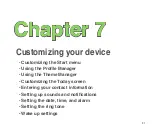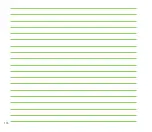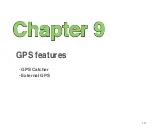101
Using Bluetooth
®
Bluetooth
®
is a short range wireless communications technology that allows devices with Bluetooth
capabilities to exchange data within a radius of about 10 meters (30 feet) without requring a physical
connection. With Bluetooth enabled in your device, you can:
• Connect and communicate, such as beam files, tasks, contacts, with other devices with
Bluetooth features.
• Use Bluetooth service. After you connect to another device or computer using Bluetooth, you
can use the services available on that device.
NOTE:
Bluetooth and Wi-Fi share the same frequency band depending on the environment and wireless
equipments being connected. Hence, performance may vary if both the device’s Bluetooth and Wi-Fi features are
used simultaneously.
Activating Bluetooth in your device
Use the Wireless Manager to enable or disable Bluetooth in your device. You can access the Wireless
Manager by performing any of the following:
1. Launch the Wireless Manager. To do this, you can either:
• Tap
Start
>
Settings
>
Connections
tab >
Wireless Manager
.
• Tap the Wireless Manager icon from the Today screen.
. From the Wireless Manager screen, tap
Bluetooth
.
NOTE:
When not in use, deactivate Bluetooth in your device to conserve battery power.
Summary of Contents for P320
Page 1: ...P320 User Manual ...
Page 52: ...52 ...
Page 53: ...53 Device Synchronization Chapter 3 Synchronizing your device Microsoft ActiveSync ...
Page 73: ...73 Messaging Chapter 5 E mail messaging Threaded SMS MMS messaging Windows Live ...
Page 85: ...85 Organizing your life Chapter 6 Using Contacts Using Calendar Using Tasks ...
Page 110: ...110 ...
Page 111: ...111 GPS features Chapter 9 GPS Catcher External GPS ...
Page 131: ...131 Business features Chapter 11 Ur Time Remote Calendar ...
Page 136: ...136 ...
Page 137: ...137 ASUS Special features Chapter 12 ASUS status icon ASUS Zip Backup Newstation Auto Cleaner ...
Page 150: ...150 ...
Page 151: ...151 Appendices Appendices Notices Specific Absorption Rate SAR ASUS Contact information ...