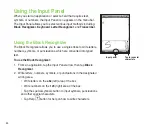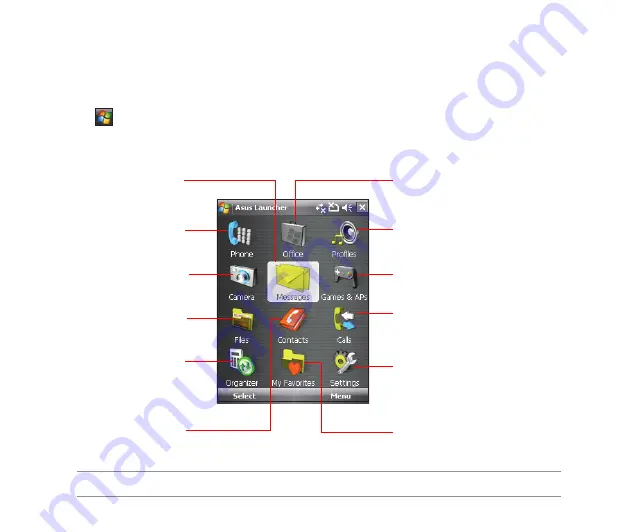
3
ASUS Launcher
ASUS Launcher is an alternative program that allows you to conveniently and quickly launch applications,
perform tasks, and change device settings.
To launch the ASUS Launcher:
• Tap
>
Programs
>
ASUS Launcher
.
• Tap
ASUS Launcher
from the Today screen.
• From the Today screen, press the left soft key.
Tap to access MS Office, list tasks, set
appointments, or jot notes.
Tap to modify your device profile. You can
also adjust the device audio and sound.
Tap to launch games and applications
menu.
Tap to use the phone
feature.
Tap to display your call history list. You
can also make a call, send a message,
delete call history, and check or reset call
timer from this section.
Tap to access submenus and modify the
Audio, Personal, System, and Connection
settings. You can also display your device
information or restore the default settings
of your device from this option.
Tap to access messaging
tools that allows you to
write/read email, MMS, or
text messages.
Tap to launch camera.
Tap to launch File Explorer and
view pictures/video, or search
for files.
Tap to launch Calculator
or ActiveSync.
Tap to display the Contacts
list.
Tap to display items of My favorite web
links.
NOTE:
Install
ASUS Launcher
from the Bonus CD that comes with your device package.
Summary of Contents for P320
Page 1: ...P320 User Manual ...
Page 52: ...52 ...
Page 53: ...53 Device Synchronization Chapter 3 Synchronizing your device Microsoft ActiveSync ...
Page 73: ...73 Messaging Chapter 5 E mail messaging Threaded SMS MMS messaging Windows Live ...
Page 85: ...85 Organizing your life Chapter 6 Using Contacts Using Calendar Using Tasks ...
Page 110: ...110 ...
Page 111: ...111 GPS features Chapter 9 GPS Catcher External GPS ...
Page 131: ...131 Business features Chapter 11 Ur Time Remote Calendar ...
Page 136: ...136 ...
Page 137: ...137 ASUS Special features Chapter 12 ASUS status icon ASUS Zip Backup Newstation Auto Cleaner ...
Page 150: ...150 ...
Page 151: ...151 Appendices Appendices Notices Specific Absorption Rate SAR ASUS Contact information ...