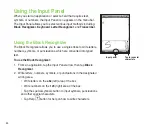58
Volume
Recommended setup
High
Select a shorter interval in the
Peak times list.
Low
Select
As items arrive
option
or a longer interval in the
Offpeak times list.
While roaming
Check
Use above settings
while roaming
.
Sending messages
Check
Send/Receive when I
click Send
.
Synchronizing with an Exchange Server
To synchronize your device with Exchange Server:
1. From the ActiveSync menu, tap
Menu
>
Add Server Source
.
. Enter your email address, then tap
Next.
If you prefer the device to detect the Exchange Server
Settings automatically, tap the check box
Attempt to detect Exchange Server Settings
automatically
.
3. In the
Server Address
field, enter the name of the server running Exchange Server then tap
Next
. If
necessary, tap the check box
This server requires an encrypted (SSL) connection
.
. Enter your name, password, and domain then tap
Next
.
5. Tap the check boxes to select the data items that you want to synchronize with Exchange Server. To
change the available synchronization settings, select a data item then tap
Settings
. Tap
Finish
when
done.
6. Start the sync process.
Setting the synchronization schedule
To set the synchronization with Exchange
Server:
1. From the ActiveSync screen, tap
Menu
>
Schedule
.
. Refer to the table for input details.
Summary of Contents for P320
Page 1: ...P320 User Manual ...
Page 52: ...52 ...
Page 53: ...53 Device Synchronization Chapter 3 Synchronizing your device Microsoft ActiveSync ...
Page 73: ...73 Messaging Chapter 5 E mail messaging Threaded SMS MMS messaging Windows Live ...
Page 85: ...85 Organizing your life Chapter 6 Using Contacts Using Calendar Using Tasks ...
Page 110: ...110 ...
Page 111: ...111 GPS features Chapter 9 GPS Catcher External GPS ...
Page 131: ...131 Business features Chapter 11 Ur Time Remote Calendar ...
Page 136: ...136 ...
Page 137: ...137 ASUS Special features Chapter 12 ASUS status icon ASUS Zip Backup Newstation Auto Cleaner ...
Page 150: ...150 ...
Page 151: ...151 Appendices Appendices Notices Specific Absorption Rate SAR ASUS Contact information ...