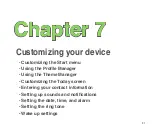9
Customizing the Start menu
You can choose up to seven programs to appear in the Start
menu.
To customize the Start menu:
1. Tap
>
Settings
>
Personal
tab
>
Menus.
. Select up to seven programs that you want on the Start menu.
3. Tap
.
Using the Profile Manager
Profile Manager provides you with a convenient way to customize the ring tone and notification settings of
your device to suit different scenarios.
There are four profile modes that you can choose from:
•
Normal
: This mode allows you to customize the ring tone for incoming calls, messages, and alert
notifications.
•
Meeting
: In this mode, the volume is turned off and your phone vibrates to alert you about an
incoming call.
•
Silent
: This mode puts both the volume and ring tone of your device on mute mode.
•
Automatic
: When set to this mode, your device’s sound and alert settings are automatically
switched from Normal to Meeting mode based on your Calendar.
To change to Normal mode:
1. Tap
>
Settings
>
Personal
tab >
Profile Manager
.
. Select
Normal
, then select one of these options from the dropdown list:
Default
,
Outdoor
, and
Personal
. If you want to change the settings of an option, tap
Edit
.
3. Tap
Tone
,
Volume
, or
Name
tabs and make the necessary changes.
. When done, tap
.
Summary of Contents for P320
Page 1: ...P320 User Manual ...
Page 52: ...52 ...
Page 53: ...53 Device Synchronization Chapter 3 Synchronizing your device Microsoft ActiveSync ...
Page 73: ...73 Messaging Chapter 5 E mail messaging Threaded SMS MMS messaging Windows Live ...
Page 85: ...85 Organizing your life Chapter 6 Using Contacts Using Calendar Using Tasks ...
Page 110: ...110 ...
Page 111: ...111 GPS features Chapter 9 GPS Catcher External GPS ...
Page 131: ...131 Business features Chapter 11 Ur Time Remote Calendar ...
Page 136: ...136 ...
Page 137: ...137 ASUS Special features Chapter 12 ASUS status icon ASUS Zip Backup Newstation Auto Cleaner ...
Page 150: ...150 ...
Page 151: ...151 Appendices Appendices Notices Specific Absorption Rate SAR ASUS Contact information ...