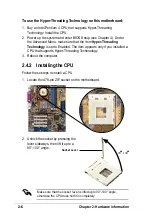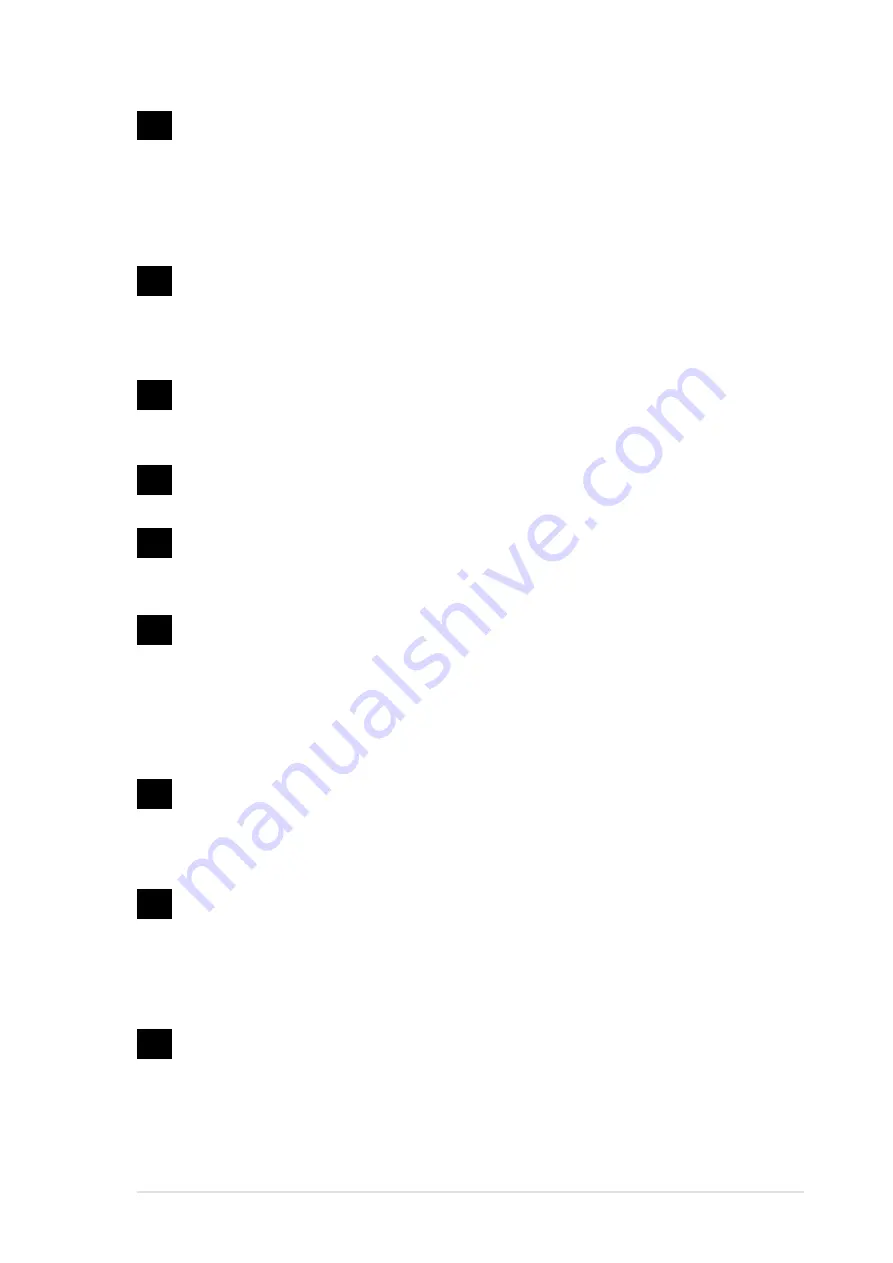
ASUS P4G8X series motherboard user guide
1-9
South bridge controller. The fourth-generation Intel I/O Controller
Hub (ICH4) is a subsystem that integrates various I/O functions
including 2-channel ATA/100 bus master IDE controller, up to six USB
2.0/1.1 ports, I/O APIC, SMBus 2.0 controller, LPC interface, AC’97 2.2
interface, and PCI 2.2 interface. The ICH4 also contains the necessary
arbitration and buffering for efficient utilization of these interfaces.
IEEE 1394 controller. The TI TSB43AB22 controller chipset
supports two low power IEEE 1394 connectors to allow 100Mbps,
200Mbps, and 400Mbps data transfers between the 1394 devices.
(on 1394 models only)
Serial ATA/RAID controller. The Silicon Image Sil3112A controller
provides high-performance RAID 0/RAID 1 functionality and
complies with the Serial ATA specification.
Flash ROM. This 4Mb firmware contains the programmable BIOS
program.
Standby power LED. This LED lights up if there is a standby power
on the motherboard. This LED acts as a reminder to turn off the
system power before plugging or unplugging devices.
Audio CODEC. The RealTek ALC650 AC ‘97 2.2 stereo audio
CODEC provides a 6-channel audio capability. The ALC650
supports independent variable sampling rates and built-in 3D
effects, mono outputs, multiple stereo and mono inputs, and flexible
mixing/gain/mute functions for a complete integrated audio solution.
(on audio models only)
PCI slots. These five 32-bit PCI 2.2 expansion slots support bus
master PCI cards like SCSI or LAN cards with 133MB/s maximum
throughput. The ASUS proprietary BlueMagic PCI slot (blue slot)
supports future ASUS function cards compliant to PCI specification.
Super I/O controller. This Low Pin Count (LPC) interface provides the
commonly used Super I/O functionality. The chipset supports a high-
performance floppy disk controller for a 360K/720K/1.44M/2.88M
floppy disk drive, a multi-mode parallel port, two standard compatible
UARTs, a Standard Infrared (SIR), and a Flash ROM interface.
AGP warning LED. Serving as a smart burn-out protection for the
motherboard, this red LED lights up if you plug in any 3.3V AGP card
into the AGP slot. When this LED is lit, there is no way you can turn
on the system power even if you press the power button.
12
13
14
15
16
17
18
19
20
Summary of Contents for P4G8X
Page 56: ...2 30 Chapter 2 Hardware information ...
Page 102: ...4 38 Chapter 4 BIOS Setup ...
Page 130: ...5 26 Chapter 5 Software support ...
Page 131: ...Index This part contains an alphabetical list of the topics found in this document ...
Page 132: ...ASUS P4G8X series motherboard ...
Page 136: ...I 4 Index ...