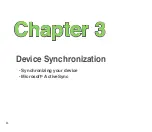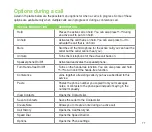6
• Notes
• Favorites
• Files
• Media
You can also exchange data between your computer and device without synchronizing.
ActiveSync is already installed in your device, but before you can synchronize data with your computer,
you must first install ActiveSync in your computer. You can download the latest ActiveSync program from
www.microsoft.com.
After you have installed ActiveSync, set up a sync relationship between your device and your computer.
ActiveSync recognizes your device and automatically transfers the synchronization settings you have in
your device.
If you wish to synchronize your device with Exchange Server through your company or service provider,
obtain the name of the Exchange Server, user name, password, and domain name from your network
administrator before starting the Sync Setup Wizard.
To install and configure ActiveSync in your computer:
NOTE:
Ensure that you install Microsoft ActiveSync 4.5 or later versions.
1. Insert the Getting Started CD that came with your device package.
. Follow the onscreen instructions.
3. After the setup is complete, the Sync Setup Wizard automatically starts when you connect your
device to your computer. Follow screen instructions to complete the wizard.
Summary of Contents for P552
Page 1: ...P552w User Manual ...
Page 26: ...26 Getting to know your device Layout 1 2 3 4 5 6 7 8 9 10 11 Front features Back features ...
Page 28: ...28 Left features Right features 12 13 14 15 16 17 Top features Bottom features 18 19 20 21 ...
Page 60: ...60 Device Synchronization Chapter 3 Synchronizing your device Microsoft ActiveSync ...
Page 82: ...82 Messaging Chapter 5 E mail messaging Threaded SMS MMS messaging Windows Live ...
Page 97: ...97 Organizing your life Chapter 6 Using Contacts Using Calendar Using Tasks ...
Page 127: ...127 GPS features Chapter 9 GPS Catcher External GPS ...
Page 147: ...147 Business features Chapter 11 Ur Time Remote Calendar Meeting Time Planner ...
Page 153: ...153 ASUS Special features Chapter 12 Gester ASUS Zip Backup Newstation ...
Page 179: ...179 Appendices Notices Specific Absorption Rate SAR ASUS contact information ...