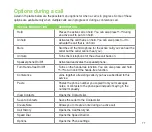83
E-mail messaging
Setting up an e-mail account
Before you can send and receive e-mail messages, you need to set up an e-mail account that you have
with an Internet service provider (ISP) or an account that you access using a VPN server connection
(typically a work account). You can send e-mail messages by synchronizing or by connecting directly to
an e-mail server through your Internet service provider or a corporate network.
NOTE:
Before you set up an e-mail address on your device, you must have an Internet or an e-mail account.
To set up an e-mail account:
1. Tap
>
Messaging
>
Setup E-mail
.
. Key in your
E-mail address
and
Password
, then tap
Next
.
NOTE:
By default, your device automatically attempts to obtain your e-mail settings from the Internet, particularly
for Internet e-mail accounts such as Yahoo or Hotmail accounts.
3. If you want to manually enter your e-mail settings, clear the
Try to get e-mail settings automatically
from the Internet
checkbox. Otherwise, tap
Next
.
NOTE:
Obtain the e-mail server information from your mobile service provider.
4. Key in
Your name
and
Account display name
, then tap
Next
.
Summary of Contents for P552
Page 1: ...P552w User Manual ...
Page 26: ...26 Getting to know your device Layout 1 2 3 4 5 6 7 8 9 10 11 Front features Back features ...
Page 28: ...28 Left features Right features 12 13 14 15 16 17 Top features Bottom features 18 19 20 21 ...
Page 60: ...60 Device Synchronization Chapter 3 Synchronizing your device Microsoft ActiveSync ...
Page 82: ...82 Messaging Chapter 5 E mail messaging Threaded SMS MMS messaging Windows Live ...
Page 97: ...97 Organizing your life Chapter 6 Using Contacts Using Calendar Using Tasks ...
Page 127: ...127 GPS features Chapter 9 GPS Catcher External GPS ...
Page 147: ...147 Business features Chapter 11 Ur Time Remote Calendar Meeting Time Planner ...
Page 153: ...153 ASUS Special features Chapter 12 Gester ASUS Zip Backup Newstation ...
Page 179: ...179 Appendices Notices Specific Absorption Rate SAR ASUS contact information ...