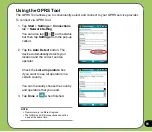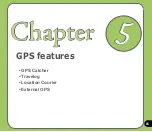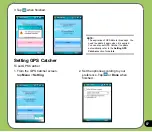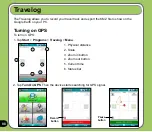91
3. Tap
Menu
>
Stop
to stop recording. The
tracking records are saved in My Favorite.
• New POI
: Tap to create a new POI. Refer to the following section
Creating a New
POI
for details.
• My Favorite
: Managing all the trip and POI data. This function is disabled while
recording a trip.
• Pause
: Tap to suspend recording a trip. GPS is still on in this mode.
• Stop
: Tap to stop recording a trip and turn GPS off.
Summary of Contents for P750
Page 1: ...P750 User Manual ...
Page 28: ...28 ...
Page 46: ...46 ...
Page 64: ...64 ...
Page 70: ...70 7 Repeat steps 3 6 to connect to more devices ...
Page 84: ...84 ...
Page 85: ...85 GPS features Chapter GPS Catcher Travelog Location Courier External GPS 5 ...
Page 108: ...108 ...
Page 130: ...130 ...
Page 167: ...167 Device components status Chapter ASUS Status icon 9 ...
Page 173: ...173 Appendix Notices RF Exposure information SAR Safety information Contact information ...
Page 188: ...188 ...