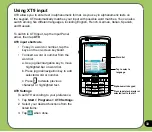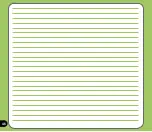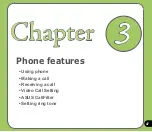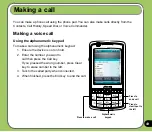Setting the synchronization schedule
To set the synchronization with Exchange Server:
1. From the ActiveSync screen,
tap
Menu
>
Schedule
.
2. Refer to the table for input details.
Volume
Recommended setup
High
Select a shorter interval in the Peak times list.
Low
Select
As items arrive
option or a longer
interval in the Off-peak times list.
While roaming
Check
Use above settings when roaming
.
Sending messages
Check
Send/receive when I click Send.
Summary of Contents for P750
Page 1: ...P750 User Manual ...
Page 28: ...28 ...
Page 46: ...46 ...
Page 64: ...64 ...
Page 70: ...70 7 Repeat steps 3 6 to connect to more devices ...
Page 84: ...84 ...
Page 85: ...85 GPS features Chapter GPS Catcher Travelog Location Courier External GPS 5 ...
Page 108: ...108 ...
Page 130: ...130 ...
Page 167: ...167 Device components status Chapter ASUS Status icon 9 ...
Page 173: ...173 Appendix Notices RF Exposure information SAR Safety information Contact information ...
Page 188: ...188 ...