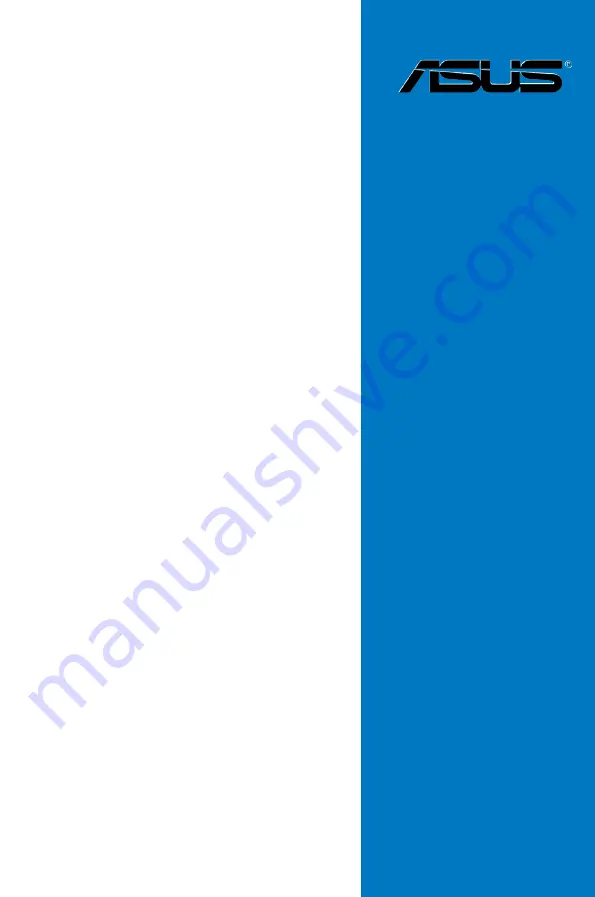Summary of Contents for P7F-C
Page 1: ...Motherboard P7F C Series P7F C SAS P7F C 4L ...
Page 23: ...ASUS P7F C Series 2 5 2 2 3 Motherboard layout P7F C SAS ...
Page 24: ...2 6 Chapter 2 Hardware information P7F C 4L ...
Page 52: ...2 34 Chapter 2 Hardware information ...
Page 96: ...4 40 Chapter 4 BIOS setup ...
Page 150: ...5 54 Chapter 5 RAID configuration ...
Page 179: ...ASUS P7F C Series A 3 A 1 P7F C SAS Series block diagram ...
Page 180: ...A 4 Appendix A Reference information A 2 P7F C 4L Series block diagram ...