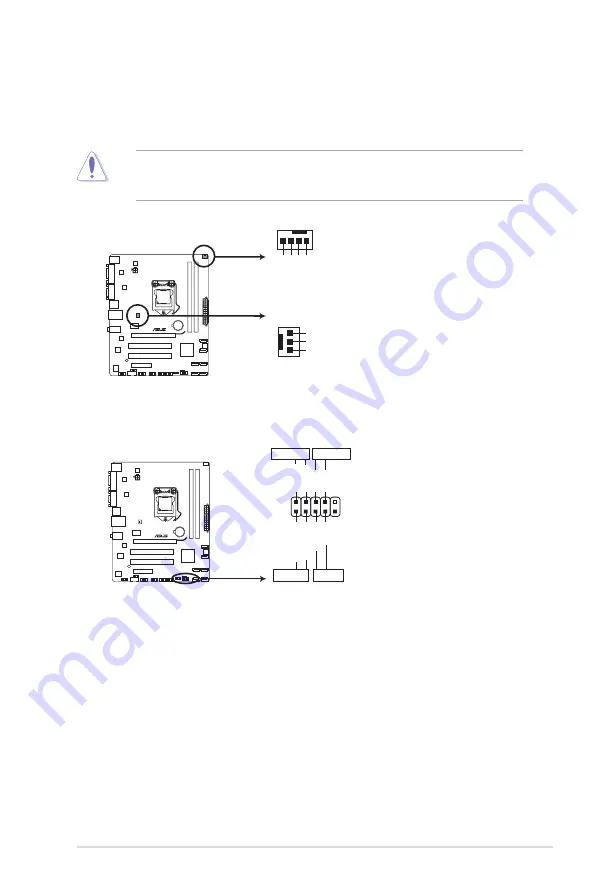
4.
CPU and Chassis fan connectors (4-pin CPU_FAN, 3-pin CHA_FAN)
Connect the fan cables to the fan connectors on the motherboard, making sure that the
black wire of each cable matches the ground pin of the connector.
DO NOT forget to connect the fan cables to the fan connectors. Insufficient air flow inside
the system may damage the motherboard components. They are not jumpers! DO NOT
place jumper caps on the fan connectors.
CPU_FAN
CPU
FA
N PWM
CPU
FA
N IN
CPU
FA
N PWR
GND
P7H55-M LX/USB3
P7H55-M LX/USB3 fan connectors
GND
+12V
Rotation
CHA_FAN
5.
System panel connector (10-1 pin F_PANEL)
This connector supports several chassis-mounted functions.
•
System power LED (2-pin PLED)
This 2-pin connector is for the system power LED. Connect the chassis power LED
cable to this connector. The system power LED lights up when you turn on the system
power, and blinks when the system is in sleep mode.
•
Hard disk drive activity LED (2-pin +HDLED)
This 2-pin connector is for the HDD Activity LED. Connect the HDD Activity LED cable
to this connector. The IDE LED lights up or flashes when data is read from or written to
the HDD.
•
Power/Soft-off button (2-pin PWRBTN)
This 2-pin connector is for the system power button.
•
Reset button (2-pin RESET)
This 2-pin connector is for the chassis-mounted reset button for system reboot without
turning off the system power.
P7H55-M LX/USB3
PIN 1
PWR BTN
PLED
+
PLED
-
PWR
GND
IDE_LED
+
IDE_LED
-
Groun
d
Rese
t
F_PANEL
PWR LED
HD_LED
RESET
P7H55-M LX/USB3 System panel connector
Chapter 1: Product introduction
1-11















































